Did you know that Twitch, 35 Languages of broadcast content worldwide the popular streaming platform, sees over 30 million daily active users engaging in live chat conversations? With such a massive audience, understanding the intricacies of Twitch Chat Interaction and its interactive features is crucial for streamers and viewers alike.
In this article, we will explore the diverse range of tools and functionalities that Twitch Chat offers, allowing users to engage and interact with each other in real-time. From messages and emotes to moderation tools and subscription features, we will dissect the various elements of Twitch Chat to help you level up your engagement game and create an engaging streaming community.
Key Takeaways:
- Explore the different elements of Twitch Chat, such as messages, emotes, commands, and subscriptions.
- Discover how to effectively use moderation tools, rules, and filters to ensure a safe and enjoyable chat experience.
- Learn strategies to encourage viewer participation, foster community engagement, and create a vibrant streaming environment.
- Uncover the power of Twitch Chat in enhancing viewer experience and building meaningful connections with your audience.
- Maximize engagement on Twitch Chat by leveraging its functionality and employing expert tips for chat moderation and interaction.
Understanding Twitch Chat Features
Welcome to the world of Twitch Chat! In this section, we will dive deep into the different elements that make up Twitch Chat and explore how they enhance viewer engagement and participation. From messages and emotes to commands and moderation tools, we will uncover the various Twitch Chat features that empower streamers and keep viewers connected.
Messages
Messages are the lifeblood of Twitch Chat. Viewers can share their thoughts, reactions, and questions in real-time, creating a dynamic conversation that fuels the streaming experience. Streamers can use chat messages to interact with their audience, answer questions, and build relationships.
Emotes
Emotes add an expressive flair to Twitch Chat. These custom images and icons help viewers convey emotions, show support for their favorite streamers, and participate in chat culture. From emote-only events to emote battles, these visual elements make Twitch Chat unique.
Commands
Commands are powerful tools in Twitch Chat. By typing specific keywords or symbols, viewers can trigger actions or access information. From simple commands like “!uptime” to check how long a stream has been live to more complex commands that trigger bot responses, commands enhance interactivity and provide valuable functionalities.
Badges
Badges signify a viewer’s participation and loyalty on Twitch. These small icons appear next to a user’s name and indicate whether they are a subscriber, a moderator, a VIP, or have reached specific milestones on the platform. Badges help build a sense of community and recognition among viewers.
Subscriptions
Subscriptions are a way for viewers to support their favorite streamers financially. By subscribing, viewers gain access to exclusive emotes, badges, chat perks, and ad-free viewing. Subscriptions not only provide financial support to streamers but also offer a sense of exclusivity and appreciation for subscribers.
Bits
Bits are Twitch’s in-platform currency. Viewers can purchase bits and use them to cheer for their favorite streamers in the chat. Cheering with bits not only adds a fun element to Twitch Chat engagement but also provides a way for viewers to show their support and contribute to streamers’ revenue.
Moderation Tools
Chat moderation tools are essential for maintaining a positive and safe chat environment. Streamers and moderators can use these tools to maintain order, enforce rules, and prevent inappropriate behavior. Features like timeouts, bans, and slow mode help ensure a respectful and enjoyable chat experience for everyone.
Rules
Every Twitch Chat has its own set of rules. These rules outline what is acceptable behavior in the chat and what is not allowed. Streamers can define their own rules to foster a welcoming and inclusive community, and viewers are expected to abide by these guidelines to maintain a positive chat environment.
Whispering
Whispering allows viewers to have private conversations within Twitch Chat. By typing “/w [varrse] [text]”, viewers can send a whisper directly to another user. Whispering is useful for one-on-one interactions, sharing sensitive information, or having private discussions during a stream.
Filters
Filters help streamers manage chat content by automatically blocking or flagging specific words or phrases. These filters are crucial for maintaining chat quality and preventing offensive or inappropriate language from appearing. Streamers can customize filters to align with their community guidelines and create a positive chat environment.
Now that we have explored the various features of Twitch Chat, it’s time to analyze the chat interaction tools available and uncover the dynamics of Twitch Chat engagement in the next sections.
| Twitch Chat Features | Description |
|---|---|
| Messages | This feature allows viewers to share thoughts, reactions, and questions in real-time. |
| Emotes | Custom images and icons that help viewers convey emotions and participate in chat culture. |
| Commands | Keywords or symbols that trigger actions or provide information. |
| Badges | Icons indicating a viewer’s participation and loyalty on Twitch. |
| Subscriptions | A way for viewers to financially support their favorite streamers. |
| Bits | In-platform currency used to cheer for streamers and show support. |
| Moderation Tools | Tools to maintain order, enforce rules, and prevent inappropriate behavior. |
| Rules | Guidelines to ensure an inclusive and respectful chat environment. |
| Whispering | Private conversations within Twitch Chat. |
| Filters | Automatically block or flag specific words or phrases. |
Analyzing Chat Interaction Tools on Twitch
As we continue our exploration of Twitch Chat features, it’s important to take a closer look at the chat interaction tools available on this platform. These tools play a vital role in enhancing chat engagement and promoting interactive streaming experiences.
Twitch Emotes
One of the most recognizable and widely used chat interaction tools on Twitch is emotes. Emotes are unique images or icons that can express various emotions, reactions, or inside jokes within the chat. They provide a fun and visual way for viewers to communicate and connect with each other and the streamer.
Chat Commands
Chat commands are another powerful tool that streamers and viewers can utilize on Twitch. Commands allow users to trigger specific actions or retrieve information by typing specific text strings into the chat. From requesting song recommendations to conducting polls, chat commands enable interactive experiences and lively discussions.
Badges and Subscriptions
Badges and subscriptions are valuable tools for streamers to recognize and reward their loyal viewers. Badges are visual representations of a viewer’s level of loyalty or support, while subscriptions enable viewers to subscribe to a streamer’s channel, gaining access to exclusive features and perks. These tools foster a sense of community and encourage viewers to actively engage with the streamer and each other.
Bits and Cheers
Bits and cheers are unique forms of virtual currency on Twitch that allow viewers to show support for their favorite streamers. Viewers can purchase bits and use them to cheer for a streamer during a live stream. Streamers can then convert these cheers into real revenue. The use of bits and cheers not only provides an avenue for financial support but also boosts chat engagement and creates exciting moments during a stream.
Moderation Tools
Maintaining a positive and inclusive chat environment is crucial for a healthy streaming community. Twitch offers a set of moderation tools to help streamers manage their chat effectively. These tools include blocking or timing out users who violate community guidelines, creating word filters to prevent spam or offensive language, and designating moderators to assist in maintaining a respectful and engaging chat atmosphere.
By leveraging these chat interaction tools on Twitch, streamers can effectively create a dynamic and engaging streaming community. Whether it’s using emotes to express emotions, engaging viewers with chat commands, or fostering a sense of loyalty through badges and subscriptions, the possibilities are endless in creating interactive streaming experiences.
| Twitch Chat Interaction Tools | Benefits |
|---|---|
| Emotes | Enhances visual communication and connection among viewers |
| Chat Commands | Enables interactive experiences and lively discussions |
| Badges and Subscriptions | Fosters a sense of community and rewards viewer loyalty |
| Bits and Cheers | Allows viewers to financially support streamers while boosting chat engagement |
| Moderation Tools | Helps create a positive and inclusive chat environment |
Unveiling the Dynamics of Twitch Chat Engagement
As Twitch streamers, we understand the importance of viewer participation and community engagement. One of the most powerful tools at our disposal is Twitch Chat, where viewers can interact with us and each other in real-time. The dynamics of Twitch Chat engagement play a crucial role in creating a lively and interactive streaming experience.
Encouraging viewer participation is essential to building a strong community on Twitch. When viewers actively engage in the chat, it creates a sense of belonging and connection. It allows them to feel like an integral part of the stream, rather than mere spectators. By fostering an inclusive environment and encouraging viewers to share their thoughts and opinions, we can create a chat that is vibrant, active, and engaging.
But how can we keep the chat lively and interactive during live streams? Here are some strategies:
- Acknowledge and respond to viewer messages: Taking the time to read and respond to viewer messages shows that we value their input and encourages further engagement.
- Run interactive chat games and activities: Incorporating chat-based games or interactive activities during the stream can be a fun way to keep viewers engaged and encourage them to participate actively.
- Host Q&A sessions: Dedicate specific segments of the stream to answer viewer questions. This not only increases viewer participation but also helps build a stronger connection with the audience.
- Use chat polls and surveys: Conducting polls and surveys through Twitch Chat allows viewers to actively participate in decision-making, giving them a sense of ownership and involvement in the stream.
- Showcase viewer creations and contributions: Highlighting viewer content, such as fan art, music, or videos, during the stream creates a space for viewers to share their creativity and contributions with the community.
By implementing these strategies, we can create an engaging and interactive chat environment that encourages viewer participation and fosters a strong sense of community. It’s essential to remember that Twitch Chat is not just a one-way communication tool; it’s a space for collaboration, interaction, and connection.
Real-life Example: Maximizing Viewer Participation
StreamerX, a popular Twitch streamer known for their interactive streams, incorporates various engagement strategies to maximize viewer participation. During their streams, StreamerX actively responds to viewer messages, invites viewers to join in chat games, and frequently conducts polls to involve viewers in decisions regarding the stream’s content or future plans. This approach has created an incredibly lively and interactive chat environment, driving high levels of viewer participation and fostering a strong community.
| Twitch Chat Engagement Strategies | Benefits |
|---|---|
| Acknowledging and responding to viewer messages | Creates a sense of connection and encourages further engagement |
| Running interactive chat games and activities | Keeps viewers engaged and actively participating |
| Hosting Q&A sessions | Builds a stronger connection with the audience |
| Using chat polls and surveys | Involves viewers in decision-making and increases engagement |
| Showcasing viewer creations and contributions | Highlights viewer talent and encourages community interaction |
By adopting these strategies and creating an engaging chat environment, we can unlock the full potential of Twitch Chat to foster viewer participation, drive community engagement, and create memorable streaming experiences.
Navigating Twitch Chat: A Guide to Engagement Tools
Welcome to our comprehensive guide on navigating Twitch Chat and leveraging its wide array of engagement tools. As avid gamers and streaming enthusiasts, we understand the importance of real-time interaction and fostering meaningful connections with your audience. In this section, we will walk you through the essential tools and best practices for effectively engaging with your viewers, creating an immersive streaming experience that keeps them coming back for more.
Understanding Twitch Chat Features
Twitch Chat offers a diverse range of features that empower streamers and viewers to connect on a deeper level. Let’s explore some of the key features that make Twitch Chat such a dynamic and interactive platform:
- Messages: The lifeblood of Twitch Chat, messages allow viewers to send real-time feedback, ask questions, and express their thoughts during live streams.
- Emotes: Twitch’s unique collection of emotes adds a fun and expressive touch to chat conversations, enabling viewers to convey emotions and reactions using iconic Twitch emojis.
- Commands: With a variety of commands at your disposal, you can customize your chat experience, manage your stream effectively, and engage viewers through interactive features.
- Badges: Badges serve as a visual representation of a viewer’s status or involvement in the Twitch community, showcasing loyalty, support, and adherence to channel-specific achievements.
- Subscriptions: Viewers can subscribe to their favorite streamers, unlocking exclusive perks such as emotes, badges, ad-free viewing and supporting the content creator monetarily.
- Bits: An innovative way for viewers to cheer for their favorite streamers, Bits enable users to purchase and send virtual currency to express their appreciation during live streams.
Analyzing Chat Interaction Tools on Twitch
Now that we have explored the essential features of Twitch Chat, let’s dive deeper into the chat interaction tools available on the platform. Understanding these tools will help you effectively engage with your viewers and create a vibrant streaming community:
- Moderation Tools: Twitch provides a range of moderation tools to maintain a healthy and inclusive chat environment. These tools allow streamers to set chat rules, manage spam, control chat flow, and ensure a positive experience for everyone.
- Whispering: Whispering, also known as private messaging, allows viewers and streamers to have personal conversations away from the public chat. It’s a great tool for one-on-one interactions and fostering closer relationships with your audience.
- Filters: Twitch Chat offers filters that can be customized to moderate specific words, phrases, or behaviors. These filters play a crucial role in maintaining a safe and welcoming space for all viewers.
By mastering these interaction tools, you can navigate Twitch Chat with confidence, ensuring an engaging, inclusive, and enjoyable experience for yourself and your viewers.
Unveiling the Dynamics of Twitch Chat Engagement
Twitch Chat is a dynamic and ever-evolving space, driven by the engagement and participation of viewers. To maximize your engagement potential, it’s essential to understand the dynamics at play:
- Real-time Interaction: Twitch Chat enables real-time communication, allowing viewers to engage with streamers and fellow community members as the action unfolds. Embrace this immediacy to foster a sense of connection and excitement in your chat.
- Active Participation: Encourage and inspire your viewers to actively participate in chat conversations. Ask questions, prompt discussions, and make viewers feel heard and valued. This interactivity will grow your community and leave a lasting impression.
- Community Building: Twitch Chat provides a unique opportunity to build a vibrant community around your channel. Foster an inclusive and supportive environment, celebrate milestones, and give your viewers a space to connect with one another.
As you navigate the intricacies of Twitch Chat engagement, remember that authenticity, interactivity, and a genuine passion for your content are key ingredients for success.
Enhancing Viewer Experience with Twitch Chat Features
As streamers, we understand the power of engaging and interactive viewer experiences on Twitch. One of the key elements that can elevate the overall viewer experience is leveraging the diverse range of Twitch Chat features. By actively incorporating these features into your streams, you can create meaningful conversations and build strong relationships with your audience.
Understanding Twitch Chat Features
Twitch Chat provides a rich variety of features that enhance viewer engagement and allow real-time interaction. These features include:
- Messages: The foundation of Twitch Chat, allowing viewers to send text-based messages.
- Emotes: Expressive icons and emojis that can convey emotions and reactions.
- Commands: Special text prompts that trigger specific actions or responses.
- Badges: Visual indicators that highlight unique achievements or subscriber status.
- Subscriptions: Paid memberships that offer exclusive benefits to subscribers.
- Bits: Virtual currency used to support streamers and unlock interactive features.
- Moderation Tools: Tools that empower streamers to maintain a positive chat environment.
- Rules: Guidelines that define acceptable behavior and conduct within the chat.
- Whispering: Private messaging feature that allows viewers to communicate one-on-one.
- Filters: Filters that can be applied to chat messages to block inappropriate content.
Strategies for Building Engaging Conversations
Now that we have a clear understanding of the Twitch Chat features, let’s explore some strategies for enhancing viewer experience:
- Encourage participation: Actively encourage viewers to participate in the chat by asking questions, seeking opinions, or initiating conversations.
- Respond and interact: Take the time to respond to chat messages, acknowledge viewers, and engage in meaningful discussions.
- Use emotes and commands: Incorporate emotes and commands into your chat interactions to add a fun and interactive element to the conversation.
- Create chat-driven activities: Develop chat-driven activities such as polls, trivia, or interactive games to keep viewers engaged and entertained.
- Celebrate and engage with badges and subscriptions: Recognize and appreciate subscribers and viewers with special badges and exclusive perks.
- Set clear chat rules and expectations: Establish clear chat rules and communicate them to your viewers to foster a positive and inclusive chat environment.
Exploring Twitch Chat Functionality
In addition to creating engaging conversations, it’s important to explore the full functionality of Twitch Chat. By leveraging these functionalities, you can further enhance the viewer experience and encourage active interaction:
- Emojis: Utilize a wide range of expressive emojis to add visual flair and convey emotions in chat.
- Commands: Implement custom commands that provide helpful information, trigger actions, or provide entertainment.
- Interactive features: Take advantage of interactive features like polls, predictions, and channel point rewards to encourage active participation from viewers.
Comparative Analysis of Twitch Chat Features
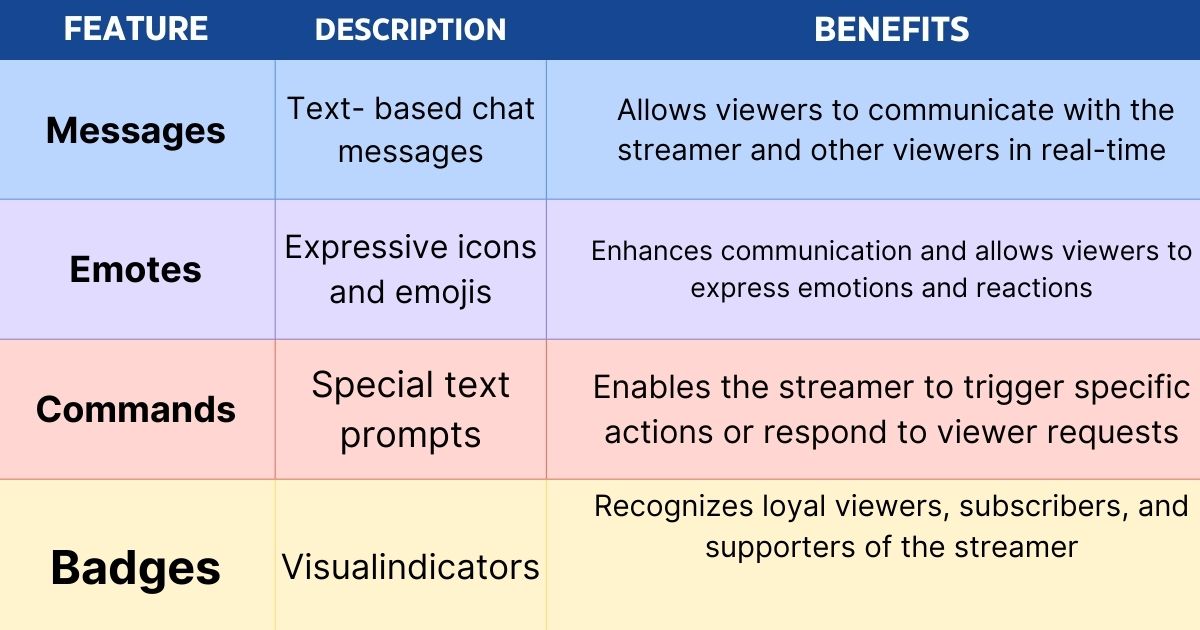
Table Note: This table showcases a comparative analysis of some of the key Twitch Chat features. While there are many other features available, these examples demonstrate the diverse range of functionalities that can be leveraged to enhance the viewer experience.
Exploring Twitch Chat Functionality
In this section, we will delve deeper into the functionality of Twitch Chat and explore how its various features can enhance viewer engagement and interaction on the platform. From emojis to commands and interactive tools, Twitch Chat offers a range of options to keep your viewers actively involved in the streaming experience.
Twitch Chat Features
Twitch Chat is not just a simple messaging system; it is a hub of interaction and community building. Let’s take a closer look at some of the key features that make Twitch Chat a dynamic and engaging platform:
- Emojis: Emojis are a universal language of expression, and Twitch Chat allows viewers to make use of a vast collection of emojis to convey their emotions and reactions in real-time. This adds an extra layer of engagement and fun to the chat experience.
- Commands: Twitch Chat is packed with commands that allow viewers to perform various actions, such as highlighting messages, requesting songs, or triggering interactive elements on the stream. Commands provide a way for viewers to actively participate and influence the stream.
- Badges: Badges in Twitch Chat signify different levels of engagement and loyalty. Viewers can earn badges by being subscribed to a channel for a certain amount of time or through active participation. These badges not only incentivize engagement but also allow streamers to recognize their most dedicated viewers.
- Subscriptions: Subscriptions are one of the most valuable features of Twitch Chat. By subscribing to a channel, viewers gain access to exclusive emotes, perks, and the ability to directly support their favorite streamers. Subscriptions promote a sense of community and commitment.
- Bits: Bits are another way viewers can interact with Twitch Chat. By using Bits, viewers can cheer for their favorite streamers, show support, and even trigger special animated emotes. Bits create an engaging and interactive chat experience during live streams.
- Moderation Tools: To maintain a healthy and positive chat environment, Twitch Chat provides various moderation tools. Streamers can assign moderators who help enforce chat rules, filter out unwanted content, and ensure a safe and enjoyable experience for everyone.
Engaging Viewers through Twitch Chat
Twitch Chat is a powerful tool to engage your viewers and create a sense of community. By leveraging the functionality of Twitch Chat, streamers can foster active participation and make their streams more interactive. Here are a few tips for engaging viewers through Twitch Chat:
- Encourage interaction: Prompt viewers to chat, ask questions, and share their thoughts on the stream. This makes them feel involved and valued in the community.
- Respond actively: Engage with your viewers by responding to their messages, acknowledging their contributions, and answering their questions. This creates a supportive and interactive environment.
- Use interactive features: Integrate interactive features like polls, giveaways, or game commands to keep viewers entertained and actively participating in the stream.
- Create chat games: Incorporate fun chat games or challenges that encourage viewers to interact with each other and the streamer. This adds excitement and camaraderie to the chat experience.
- Show appreciation: Recognize and appreciate the active participants in your chat by giving shoutouts, highlighting valuable contributions, or rewarding engagement with exclusive perks.
By exploring and utilizing the functionality of Twitch Chat, streamers can create an engaging and interactive streaming experience that keeps viewers actively involved and invested in their content. Now let’s move on to the next section to gain further insights into navigating Twitch Chat and its wide array of engagement tools.
Tips for Maximizing Engagement on Twitch Chat
When it comes to Twitch Chat, engagement is key to building a thriving streaming community. To help you make the most of your chat interactions, we have compiled expert tips and strategies. By implementing these recommendations, you can foster a positive and inclusive chat environment, effectively manage chat moderation, and leverage chat features to create memorable live stream experiences.
Foster a Positive and Inclusive Chat Environment
Creating a welcoming atmosphere in Twitch Chat is crucial for viewer engagement. Use the following strategies to foster a positive and inclusive chat environment:
- Set clear chat rules: Establish guidelines that outline respectful behavior and enforce them consistently.
- Encourage interaction: Prompt viewers to participate by posing questions, conducting polls, or initiating discussions related to your stream content.
- Be attentive and responsive: Engage with your audience by reading and responding to chat messages, acknowledging viewers’ contributions, and addressing their questions or comments.
- Promote positivity: Encourage viewers to support and uplift each other, and discourage toxic behavior by addressing it promptly.
Manage Chat Moderation Effectively
Keeping Twitch Chat moderated ensures a safe and enjoyable experience for everyone. Implement the following chat moderation strategies:
- Assign trusted moderators: Select reliable individuals from your community to help you enforce chat rules and handle moderation duties.
- Use moderation tools: Become familiar with Twitch’s built-in moderation features, such as banning users, timing out, or filtering certain words or phrases.
- Stay vigilant: Monitor chat activity constantly to spot and address any potential issues or violations swiftly.
- Communicate guidelines: Educate your moderators on the specific rules and guidelines you have established to ensure consistent enforcement.
Leverage Chat Features to Create Memorable Live Stream Experiences
Twitch Chat offers a variety of features designed to enhance viewer engagement and interaction. Consider the following tips:
- Use emotes and badges strategically: Emotes and badges can be great tools for expressing emotions and creating a sense of belonging within your community. Utilize them to add visual appeal and identity to your chat.
- Encourage Twitch Prime subscriptions: Twitch Prime subscribers have access to exclusive emotes and benefits, incentivize viewers to subscribe for additional engagement options.
- Show appreciation with bits: Bits are a virtual currency viewers can use to support you. Acknowledge and thank viewers who have donated bits during your stream to encourage further engagement.
- Create interactive commands: Set up custom chat commands that prompt viewers to perform specific actions or provide information. This not only increases engagement but also adds an element of interactivity to your stream.
By utilizing these expert tips for maximizing engagement on Twitch Chat, you can create a dynamic and immersive streaming experience for both you and your viewers.
The Importance of Chat Moderation on Twitch
In this section, we will discuss the crucial role of chat moderation in creating a safe, inclusive, and enjoyable Twitch experience. As Twitch Chat continues to grow as a vibrant community platform, it becomes essential to maintain a positive environment for streamers and viewers alike.
Chat Moderation serves as a vital tool in managing the interactions and conversations that take place within Twitch Chat. By actively monitoring and moderating the chat, streamers can ensure that inappropriate behavior, spam, harassment, or other disruptive elements are quickly addressed and removed.
Understanding the Impact of Chat Moderation
Effective Chat Moderation plays a significant role in fostering a sense of community and encouraging healthy interactions. It sets the tone for the chat environment, preventing any form of toxicity and promoting positive engagement among viewers.
By implementing Chat Moderation, streamers can:
- Control and filter out spam messages, excessive emotes, or repeated commands that may disrupt the flow of chat conversations.
- Prevent and address inappropriate language, hate speech, or offensive behavior that can detract from the overall experience.
- Ensure compliance with Twitch’s community guidelines and rules, creating a safe space for viewers and streamers to connect.
- Maintain a respectful and inclusive chat environment where everyone feels welcome and valued.
Utilizing Moderation Tools on Twitch
Twitch provides a range of moderation tools to help streamers effectively manage their chat. These tools enable streamers to have greater control over the chat experience, allowing them to focus on creating engaging content for their viewers.
Some of the key moderation tools available on Twitch include:
- AutoMod: Twitch’s automated moderation system that filters out potentially inappropriate messages, based on customizable rules and filters set by the streamer.
- Chat Rules: Streamers can establish specific chat rules that viewers must adhere to, ensuring that everyone understands the expected behavior within the chat.
- Moderators: Streamers can appoint trusted individuals as moderators to actively monitor and enforce the chat rules, swiftly addressing any violations that may occur.
- Ban and Timeout: Streamers have the ability to temporarily or permanently ban users who engage in inappropriate behavior, keeping the chat environment safe and respectful.
By leveraging these moderation tools, streamers can effectively moderate their chat, maintain a positive atmosphere, and cultivate a thriving community on Twitch.
Implications of Inadequate Chat Moderation
Failure to prioritize proper chat moderation can have detrimental effects on the community and the streaming experience as a whole. Without effective moderation, the chat can quickly devolve into a breeding ground for negativity, toxicity, and spam.
Unmoderated chat may result in:
- An uncomfortable and unwelcoming chat environment for viewers, discouraging their engagement.
- Increased instances of harassment, hate speech, and offensive behavior, which can harm viewers and streamers alike.
- Detrimental impacts on a streamer’s reputation and brand as the chat’s negative atmosphere reflects poorly on the streamer.
- Loss of viewership and potential revenue as viewers seek more positive and moderated communities.
Implementing Effective Chat Moderation Strategies
To ensure a well-moderated chat, streamers need to establish clear guidelines, communicate them to their viewers, and consistently enforce them. Creating a positive chat environment requires a proactive and engaged approach.
Streamers can implement the following strategies for effective chat moderation:
- Regularly communicate and reinforce the chat guidelines to viewers, emphasizing the expected behavior and consequences for violations.
- Train and empower moderators to enforce the chat rules, providing them with clear instructions and guidance.
- Proactively monitor the chat during streams, encouraging positive interactions and addressing any issues promptly.
- Utilize the available moderation tools, such as AutoMod and chat filters, to automatically detect and filter out potentially inappropriate content.
- Take viewer feedback into account and adapt the moderation strategies as needed to create a chat environment that aligns with the community’s values.
By implementing these strategies and utilizing the moderation tools on Twitch, streamers can cultivate a positive and engaging chat environment that fosters a strong sense of community and connection between streamers and viewers.
Discover more: Becoming a Twitch Partner: Steps and Tips
| Advantages of Building a Vibrant Streaming Community | Ways to Achieve Community Engagement |
|---|---|
| 1. Increased viewer loyalty and retention | 1. Encourage viewers to actively participate in chat |
| 2. Enhanced interaction and collaboration between streamers and viewers | 2. Foster connections and relationships within the community |
| 3. Higher likelihood of viewer contributions through subscriptions and donations | 3. Utilize chat interaction tools to create meaningful experiences |
| 4. Greater potential for channel growth and exposure | 4. Establish clear guidelines and moderation policies for a safe environment |
| 5. A vibrant chat atmosphere that attracts new viewers | 5. Utilize chat features to facilitate collaboration and community projects |
By leveraging Twitch Chat as a tool to build a vibrant streaming community, streamers can cultivate a sense of belonging and create meaningful experiences for their viewers. Through active engagement, collaboration, and fostering connections, the chat becomes a central hub where viewers can interact with each other and with the streamer, ensuring an immersive and enjoyable streaming experience for all.
Conclusion
In conclusion, our exploration of Twitch Chat Interaction and its features has shed light on the dynamics of chat engagement, provided valuable tips for maximizing engagement, and emphasized the importance of chat moderation. By utilizing the various chat interaction tools and strategies discussed, streamers can create an engaging and vibrant streaming community on Twitch.
Throughout this guide, we have examined the different features of Twitch Chat, such as messages, emotes, commands, badges, subscriptions, bits, moderation tools, rules, whispering, and filters. By understanding these features, streamers can effectively navigate Twitch Chat and provide an immersive and interactive experience for their viewers.
Furthermore, we have discussed the functionality of Twitch Chat and how it can be used to enhance viewer experience. By leveraging chat features, streamers can foster engaging conversations, build relationships with their audience, and create a sense of community. Twitch Chat truly serves as a powerful tool in driving viewer engagement and establishing a loyal fan base.
In order to make the most of Twitch Chat, it is crucial to prioritize chat moderation. By utilizing the available moderation tools, streamers can ensure a safe and enjoyable environment for their viewers. This helps maintain a positive chat atmosphere, encourages active participation, and promotes a sense of inclusivity within the streaming community.
FAQ
What is Twitch Chat?
Twitch Chat is a real-time chat feature on the Twitch platform that allows streamers and viewers to interact with each other during live streams. It enables viewers to participate in conversations, ask questions, and engage with the streamer and other members of the community.
What are the main features of Twitch Chat?
Twitch Chat offers various features, including sending messages, using emotes, issuing commands, displaying badges, subscribing to channels, sending bits (virtual currency), utilizing moderation tools, setting chat rules, sending whispers (private messages), and applying filters.
How can Twitch Chat enhance viewer engagement?
Twitch Chat provides an avenue for real-time interaction, fostering a sense of community and engagement among viewers. By participating in chat conversations, viewers can actively engage with the streamer, ask questions, share their thoughts, and join in on the overall live stream experience.
How can streamers effectively utilize Twitch Chat interaction tools?
Streamers can maximize the use of Twitch Chat interaction tools by encouraging viewer participation, acknowledging and responding to chat messages, using emotes and badges to reward engagement, implementing moderation tools to maintain a positive chat environment, and creating opportunities for interactive activities, such as chat mini-games or polls.
How can Twitch Chat be used to build a vibrant streaming community?
Twitch Chat plays a crucial role in building a vibrant streaming community by enabling viewers to connect with each other and the streamer. It fosters a sense of belonging, encourages collaboration, and facilitates online conversations, leading to a stronger and more engaged community.
What are some tips for maximizing engagement on Twitch Chat?
To maximize engagement on Twitch Chat, streamers can encourage viewer participation by using open-ended questions, involving viewers in decision-making processes, creating chat-specific incentives, employing interactive features like polls or giveaways, and fostering a positive and inclusive chat environment through effective moderation.
How important is chat moderation on Twitch?
Chat moderation is crucial on Twitch to ensure a safe and enjoyable experience for all viewers. It helps maintain a positive chat environment, enforce community guidelines, prevent spam or harassment, and protect the streamer and viewers from inappropriate behavior or content.
What are some chat moderation tools available on Twitch?
Twitch provides various moderation tools, including automod filters to block potentially offensive language, customizable chat rules to set community guidelines, chatbots to assist with moderation tasks, timeouts and bans to manage disruptive users, and whispers to handle sensitive or private conversations.
How can streamers leverage Twitch Chat features to enhance the viewer experience?
Streamers can enhance the viewer experience by leveraging Twitch Chat features to create engaging and meaningful conversations. This can be achieved by actively interacting with chat messages, encouraging viewer feedback and suggestions, incorporating chat-driven content elements, and expressing gratitude and appreciation for viewer engagement.
What is the purpose of Twitch Chat filters?
Twitch Chat filters allow streamers to customize the chat experience by filtering out specific words, phrases, or emotes. This helps maintain a clean chat environment, prevents spam, and ensures that the chat aligns with the streamer’s community guidelines and desired atmosphere.
How can viewers participate in Twitch Chat?
To participate in Twitch Chat, viewers can simply type their messages in the chat window located beside the live stream video. They can send messages, use emotes, interact with chat commands, submit whispers, and engage with other viewers and the streamer, creating an interactive and collaborative viewing experience.










