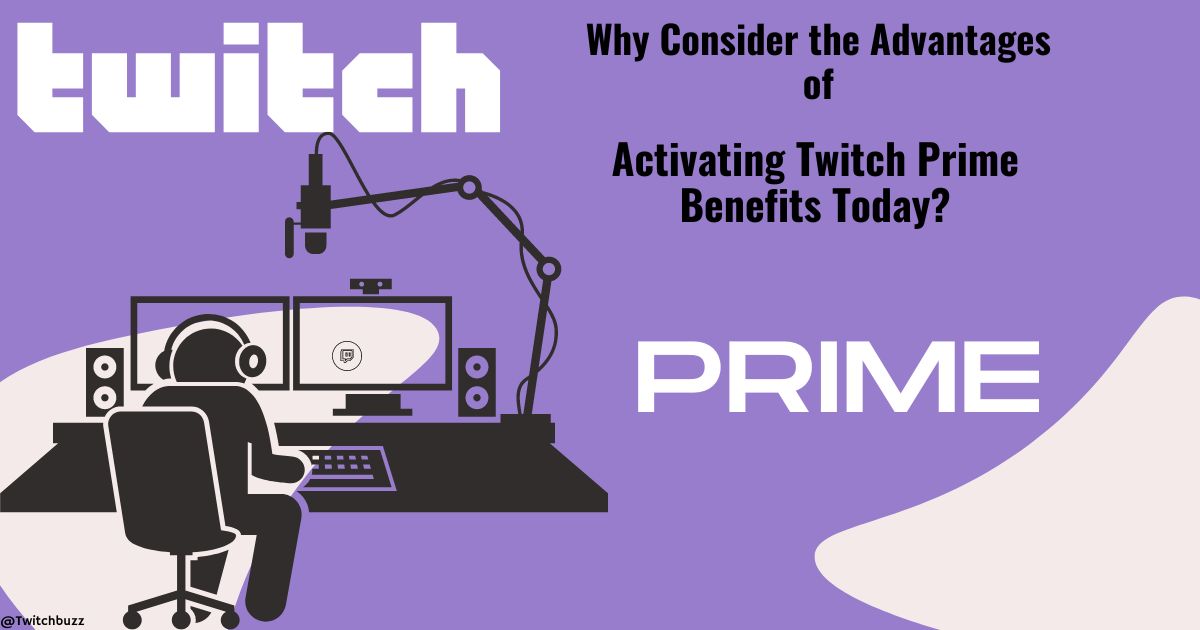If you’re an avid gamer, you’ve probably heard of Activating Twitch Prime Benefits – the premium subscription service offered by Twitch. But what exactly does it offer and why should you consider activating its benefits today? Let’s take a closer look at the perks and rewards that come with a Twitch Prime membership.
Twitch Prime is a subscription service that provides exclusive benefits to its members. It is available to all Amazon Prime subscribers at no additional cost, making it an incredible value for gamers. By linking your Twitch and Amazon accounts, you unlock a treasure trove of gaming-related benefits and content.
Introduction
One of the major advantages of Twitch Prime is the access to free games and in-game loot. Every month, Twitch Prime members receive a selection of free games to keep forever. These can range from indie gems to AAA titles, offering an exciting variety of gaming experiences. Additionally, members can unlock exclusive in-game content, such as skins, items, and upgrades. These rewards not only enhance your gaming experience but also add value to your favorite titles.
Another key benefit of Twitch Prime is the removal of ads on Twitch. As a Twitch Prime member, you can enjoy uninterrupted viewing, without those pesky commercial breaks. This feature not only enhances your viewing pleasure but also supports your favorite streamers by allowing them to focus on creating amazing content.
Furthermore, Twitch Prime offers discounts on select physical video games or pre-orders from Amazon. This perk allows you to save money on your gaming purchases, making it a great option for budget-conscious gamers. Additionally, members can subscribe to one Twitch channel of their choice for free each month, providing them with a direct way to support their favorite streamers while enjoying exclusive subscriber benefits.
To summarize, activating Twitch Prime benefits today opens up a world of exclusive perks and rewards for gamers. From free games and in-game loot to ad-free viewing and discounts, the advantages are vast. So don’t wait any longer – activate your Twitch Prime membership and start unlocking these incredible benefits today!
Step-by-Step Guide to Activating Twitch Prime Benefits
Activating your Twitch Prime benefits is a straightforward process that allows you to unlock a world of exclusive perks and rewards. In this step-by-step guide, we will walk you through the process from start to finish, ensuring you can enjoy all the benefits Twitch Prime has to offer.
Step 1: Sign up for Twitch Prime
- Visit the official Twitch website.
- Click on the “Try Prime” or “Start your 30-day free trial” button (if available) to sign up for Twitch Prime.
- Follow the instructions to create an account or log in with your existing Amazon Prime account.
Step 2: Link your Twitch and Amazon accounts
- Once you have Sign Up for Twitch Prime, navigate to your account settings.
- Find the “Connections” tab and click on it.
- Locate the Amazon section and select “Connect your Twitch account”.
- Follow the prompts to link your Twitch and Amazon accounts.
Step 3: Access your Twitch Prime benefits
Now that you have activated Twitch Prime, it’s time to enjoy the benefits. Simply follow these steps:
- Log in to your Twitch account.
- Navigate to the Twitch Prime section, usually located in the top right corner of your screen.
- Click on the Twitch Prime icon to access your benefits.
Tips and Troubleshooting
Here are some helpful tips and troubleshooting suggestions to ensure a smooth activation process:
- Make sure you have a valid Amazon Prime subscription before signing up for Twitch Prime.
- If you encounter any issues during the account linking process, try clearing your browser cache and cookies or using a different browser.
- If you are unable to access your Twitch Prime benefits after following the steps, reach out to Twitch support for assistance.
By following this step-by-step guide, you can easily activate your Twitch Prime benefits and start enjoying the exclusive perks and rewards that come with it. Don’t miss out on the incredible gaming experience that Twitch Prime has to offer!
Dive into the Exclusive Perks of Twitch Prime
Twitch Prime offers a host of exclusive perks and rewards for its members. By activating Twitch Prime, you gain access to a wide range of benefits that can enhance your gaming experience and provide added value. Let’s explore some of the exciting perks awaiting Twitch Prime members:
1. Exclusive In-Game Content
Activate Twitch Prime benefits to unlock exclusive in-game content for popular titles. From rare skins and cosmetics to powerful weapons and items, Twitch Prime offers a treasure trove of digital goodies that can take your gameplay to the next level. Gain an edge over your opponents and showcase your unique style with these exclusive rewards.
2. Free Games
As a Twitch Prime member, you’ll enjoy a collection of free games every month. These are high-quality titles spanning various genres, ensuring there’s something for every type of gamer. Whether you’re into action-adventure, puzzle-solving, or fast-paced shooters, Twitch Prime’s monthly free games lineup has you covered. Keep an eye out for the latest releases and expand your gaming library without spending an extra dime.
3. Discounts on Digital Purchases
When you activate Twitch Prime benefits, you gain access to exclusive discounts on digital purchases, including games and downloadable content (DLC). Save money on your favorite titles and expand your gaming collection without breaking the bank. Unlock more adventures, expansions, and DLCs while keeping your budget intact.
With these exclusive perks, Twitch Prime ensures that its members have a competitive edge and enjoy a constant stream of exciting content. By activating your Twitch Prime benefits, you unlock a world of gaming opportunities, savings, and unique experiences. Don’t miss out on these incredible rewards – start enjoying the perks of Twitch Prime today!
Maximizing Your Gaming Experience with Twitch Prime
If you’re looking to take your gaming experience to the next level, activating rewards with Twitch Prime is a must. With Twitch Prime, you gain access to exclusive in-game content, perks, and rewards that can enhance your gameplay and provide added value. Let’s dive into how you can maximize your gaming experience with Twitch Prime.
Unlocking In-Game Rewards
One of the biggest advantages of Twitch Prime is the ability to unlock in-game rewards and items. By linking your Twitch and Amazon accounts and activating your Twitch Prime benefits, you’ll gain access to a variety of exclusive content. From cosmetic items and character skins to in-game currency and bonus levels, Twitch Prime offers a range of exciting rewards across different games.
Claiming and Activating Rewards
Claiming and activating your Twitch Prime rewards is a simple process. Once you’ve linked your accounts and activated your benefits, log in to your Twitch account and navigate to the Twitch Prime section. Here, you’ll find a list of available rewards and can claim them with just a few clicks.
After claiming your rewards, you’ll often receive a code or a redemption link. Depending on the game, you may need to enter the code in-game or follow the redemption link to unlock the reward. Each game may have specific instructions, so be sure to follow them carefully to ensure you receive your rewards successfully.
Examples of Exclusive Content
Twitch Prime offers a wide range of exclusive content across popular games. Here are some examples of the exciting rewards you can unlock:
| Game | Exclusive Content |
|---|---|
| Fortnite | Exclusive skins, emotes, and in-game currency |
| League of Legends | Champion skins, loot chests, and XP boosts |
| Apex Legends | Exclusive weapon skins, banners, and legends |
| Valorant | Weapon skins, player cards, and sprays |
These are just a few examples, and the exclusive content available through Twitch Prime is constantly updated and expanded. By activating your Twitch Prime benefits, you’ll have access to a treasure trove of exclusive rewards across your favorite games.
So don’t miss out on the opportunity to maximize your gaming experience with Twitch Prime. Activate your rewards today and unlock a world of exclusive perks and content that will take your gameplay to new heights.
Discover more: Why Are Certain Methods Effective for Twitch Monetization?
Understanding the Difference Between Twitch Prime and Twitch Turbo
When it comes to taking your Twitch experience to the next level, you have two options: Twitch Prime and Twitch Turbo. While both subscription services offer unique benefits, it’s important to understand the differences between them to make an informed decision.
Twitch Prime Membership Perks
Twitch Prime is a premium subscription provided to Amazon Prime members at no additional cost. By linking your Amazon Prime and Twitch accounts, you can unlock a treasure trove of perks and exclusive content that enhance your viewing and gaming experience on Twitch.
- Ad-Free Viewing: Enjoy uninterrupted streams with no ads, allowing you to fully immerse yourself in the content you love.
- Monthly Free Games: Take advantage of free game downloads every month, adding exciting titles to your gaming library.
- Exclusive In-Game Content: Access unique in-game loot, cosmetics, and other rewards for popular games that are only available to Twitch Prime members.
- Chat Badges and Emotes: Stand out in chat with special badges and emotes that showcase your Twitch Prime membership status.
Twitch Turbo Membership Perks
Twitch Turbo, on the other hand, is a separate subscription service that provides an ad-free viewing experience on Twitch. It is designed for viewers who want to focus solely on content and avoid interruptions. Here are the key perks of Twitch Turbo:
- Ad-Free Viewing: Enjoy streams without any ads, allowing for a seamless and distraction-free experience.
- Custom Emotes: Access a unique set of custom emotes to express yourself in chat.
- Username Highlighting: Get your username highlighted in chat, making it easier for streamers and other viewers to spot your messages.
While Twitch Prime and Twitch Turbo both provide ad-free viewing experiences, Twitch Prime goes beyond that by offering additional perks such as free games and exclusive in-game content. Ultimately, the choice between Twitch Prime and Twitch Turbo depends on your preferences and needs.
Comparing Twitch Prime and Twitch Turbo
| Twitch Prime | Twitch Turbo |
|---|---|
| Ad-Free Viewing | ✓ |
| Monthly Free Games | |
| Exclusive In-Game Content | |
| Chat Badges and Emotes | |
| Custom Emotes | ✓ |
| Username Highlighting | ✓ |

By comparing the features of Twitch Prime and Twitch Turbo, you can determine which subscription is the right fit for you. If you’re an avid Twitch viewer and a gamer looking for exclusive rewards and content, Twitch Prime is the way to go. However, if you simply want an ad-free viewing experience, Twitch Turbo offers a streamlined option.
Clearing up Common Queries
As Twitch Prime continues to gain popularity, it’s common to have some questions or concerns about activating your Twitch Prime benefits. We’ve addressed some of the most frequently asked queries below to help you navigate the activation process smoothly.
Am I eligible for Twitch Prime benefits?
If you have an existing Amazon Prime or Prime Video membership, congratulations – you’re eligible for Twitch Prime benefits too! Twitch Prime is included at no extra cost with your Amazon Prime membership, giving you access to a wide range of exclusive perks and rewards.
How do I link my Twitch and Amazon accounts?
Linking your Twitch and Amazon accounts is a simple process that unlocks the full potential of Twitch Prime benefits. Follow these steps to link your accounts:
- Go to twitch.tv and log in to your Twitch account.
- Click on your profile picture and select “Settings”.
- In the left sidebar, click on “Connections”.
- Under “Other connections”, click on the “Connect” button next to Amazon.
- Follow the instructions to sign in to your Amazon account and grant permission to link the accounts.
I’ve linked my accounts, but I’m still not getting Twitch Prime benefits. What should I do?
If you’ve completed the account linking process and are not receiving Twitch Prime benefits, there may be a few troubleshooting steps you can try:
- Ensure that the link between your Twitch and Amazon accounts is active and hasn’t been accidentally disconnected. You can check this by going to the connections section in your Twitch settings.
- Make sure that you have an active Amazon Prime or Prime Video membership. If your subscription has expired or been canceled, Twitch Prime benefits will no longer be available.
- If you’re still experiencing issues, consider reaching out to Twitch support for further assistance. They will be able to help diagnose and resolve any account-specific issues.
How long does it take for Twitch Prime benefits to activate?
Once you have successfully linked your Twitch and Amazon accounts, Twitch Prime benefits should activate almost immediately. You can start enjoying the exclusive perks and rewards right away!
Can I share my Twitch Prime benefits with others?
Unfortunately, Twitch Prime benefits are tied to your individual Twitch and Amazon accounts and cannot be shared with others. Each person will need to have their own active Amazon Prime or Prime Video membership to access Twitch Prime benefits.
What happens if I cancel my Amazon Prime membership?
If you decide to cancel your Amazon Prime membership, your Twitch Prime benefits will also be canceled. However, any rewards or content you have already claimed or received will remain yours to keep. You can still access and enjoy these benefits even after canceling your membership.
| Question | Answer |
|---|---|
| Am I eligible for Twitch Prime benefits? | If you have an existing Amazon Prime or Prime Video membership, you are eligible for Twitch Prime benefits. |
| How do I link my Twitch and Amazon accounts? | Follow the steps outlined above in the “How do I link my Twitch and Amazon accounts?” section to link your accounts. |
| I’ve linked my accounts, but I’m still not getting Twitch Prime benefits. What should I do? | Try troubleshooting steps such as checking the account link, ensuring an active Amazon Prime membership, and contacting Twitch support if needed. |
| How long does it take for Twitch Prime benefits to activate? | Twitch Prime benefits should activate almost immediately once your accounts are linked. |
| Can I share my Twitch Prime benefits with others? | Twitch Prime benefits are tied to individual accounts and cannot be shared. |
| What happens if I cancel my Amazon Prime membership? | If you cancel your Amazon Prime membership, your Twitch Prime benefits will be canceled, but any claimed or received rewards will remain accessible. |
Final Thoughts on Activating Twitch Prime Benefits
Now that you have learned about the incredible perks and rewards that come with Twitch Prime, it is clear that activating this feature is an absolute must for any avid gamer. By subscribing to Twitch Prime, you gain access to a world of exclusive benefits that enhance your gaming experience in ways you never thought possible.
Imagine enjoying free in-game content, such as exclusive skins, emotes, and virtual currency, that can take your gameplay to the next level. With Twitch Prime, you also get free games every month, allowing you to discover and explore new titles without spending a dime. Not to mention the exciting discounts on digital purchases offered exclusively to Twitch Prime members.
Activating Twitch Prime benefits is a simple process that can be completed in just a few steps. Sign up for Twitch Prime, link your Twitch and Amazon accounts, and voila! You are now ready to unlock a treasure trove of gaming goodness. Don’t miss out on these exciting perks and rewards – activate your Twitch Prime benefits today and elevate your gaming experience to new heights!
FAQ
Why consider the advantages of activating Twitch Prime benefits today?
Activating Twitch Prime benefits provides numerous advantages, including access to exclusive rewards, in-game content, and discounts. By subscribing to Twitch Prime, you can enhance your gaming experience and take advantage of the perks and benefits available to members.
How do I activate Twitch Prime benefits?
To activate Twitch Prime benefits, follow these easy steps: 1. Sign up for a Twitch Prime membership. 2. Link your Twitch and Amazon accounts. 3. Access the benefits through your Twitch Prime account. By completing these steps, you will have successfully activated your Twitch Prime benefits and can start enjoying the perks available.
What are the exclusive perks of Twitch Prime?
Twitch Prime offers a range of exclusive perks for members, including free in-game content, free games, and discounts on digital purchases. These perks enhance the gaming experience and provide added value for Twitch Prime subscribers.
How do I maximize my gaming experience with Twitch Prime?
To maximize your gaming experience with Twitch Prime, you can unlock in-game rewards and items through the platform. Simply claim and activate the rewards in popular games to access exclusive content and enhance your gameplay.
What is the difference between Twitch Prime and Twitch Turbo?
Twitch Prime and Twitch Turbo are two subscription services offered by Twitch. While Twitch Prime is included with an Amazon Prime membership and offers various perks and benefits, Twitch Turbo is a standalone subscription that provides an ad-free viewing experience on Twitch. Each option offers unique features and benefits to suit different preferences.
What are some common queries when activating Twitch Prime benefits?
Some common questions and concerns related to activating Twitch Prime benefits include eligibility requirements, the process of linking accounts, and troubleshooting issues. Rest assured that Twitch provides straightforward instructions and support to help users overcome any challenges during the activation process.
Any final thoughts on activating Twitch Prime benefits?
Activating Twitch Prime benefits is a smart choice for gamers looking to enhance their gaming experience. By taking advantage of the exclusive perks and rewards available, you can maximize your enjoyment and get more out of your gaming sessions. Don’t wait—activate your Twitch Prime benefits today to unlock a world of gaming advantages.