Did you know that Twitch Prime offers a range of exclusive benefits to elevate your gaming experience? With a substantial audience on Twitch and countless streamers contributing to the vibrant community, Twitch has become an integral part of gaming culture. So, if you’re a gamer looking to unlock the full potential of your Twitch Prime membership, you’ve come to the right place!
In this article, we will provide you with 10 essential tips on how to activate and maximize your Twitch Prime Benefits. These tips will help you unlock the ultimate power of streaming and elevate your gaming experience to new heights.
Key Takeaways:
- Advantage of Your Twitch prime benefits.
- Link your Twitch Prime account to unlock all available benefits.
- Claim your monthly free games to expand your gaming library.
- Utilize exclusive in-game loot to enhance your gaming experience.
- Support your favorite streamers with your free subscription.
- Enjoy an ad-free viewing experience on Twitch.
| Benefit | Description |
|---|---|
| Free Games | Access to a rotating selection of free PC games each month. |
| In-Game Content | Exclusive in-game items, skins, and loot for popular games. |
| Twitch Channel Sub | One free subscription to any Twitch channel per month, supporting a streamer. |
| Ad-Free Viewing | Enjoy Twitch streams without ads for a smoother viewing experience. |
| Prime-only Streams | Access to exclusive streams and events hosted by popular Twitch personalities. |
| Chat Badges | Unique chat badges to show off your Twitch Prime status in chat. |
| Discounts on Games | Exclusive discounts on select digital games and add-ons in the Twitch store. |
| Prime Day Deals | Early access to Prime Day deals, including discounts on gaming gear and tech. |
| Prime Gaming Content | Bonus content for popular games, including packs, skins, and virtual currency. |
Link Your Accounts
Connecting your Twitch Prime account to your Twitch account and other gaming platforms is the first step to unlocking all the available benefits. By linking your accounts, you can seamlessly access exclusive features and enjoy a more enhanced gaming experience.
Step 1: Linking Your Twitch Prime Account to Your Twitch Account
The process of linking your Twitch Prime and Twitch accounts is straightforward and only takes a few minutes. Follow these steps:
- Open your web browser and go to the Twitch Prime website.
- Click on the “Connect your Twitch account” or “Link Twitch Account” button.
- Log in to your Twitch account if prompted.
- Follow the on-screen instructions to complete the account linking process.
Step 2: Integrating Your Twitch Prime Account with Other Gaming Platforms
If you want to extend Twitch Prime benefits to other gaming platforms, such as Xbox, PlayStation, or Epic Games, you’ll need to link your accounts on each platform. Here’s how:
Xbox:
- Turn on your Xbox console and sign in to your Xbox Live account.
- Open the Twitch app on your Xbox.
- Go to the “Settings” tab and select “Linked Accounts”.
- Follow the prompts to connect your Twitch Prime account.
PlayStation:
- Power on your PlayStation console and log in to your PlayStation Network account.
- Launch the Twitch app on your PlayStation.
- Go to the “Settings” menu and select “Account Information”.
- Follow the instructions to link your Twitch Prime account.
Epic Games:
- Open a web browser and go to the Epic Games website.
- Sign in to your Epic Games account or create a new one.
- Click on your username and select “Connected Accounts” from the drop-down menu.
- Scroll down to the “Twitch” section and click on “Connect” next to Twitch.
- Follow the instructions to link your Twitch Prime account to Epic Games.
Once you’ve linked your accounts, you’ll be able to enjoy the full range of Twitch Prime benefits across all supported platforms and seamlessly integrate your gaming experience.
Ensure a Seamless Integration
To ensure a smooth integration between your Twitch Prime account and other gaming platforms, make sure to log in with the correct credentials and follow the instructions carefully. If you encounter any issues, refer to the support documentation provided by Twitch or the respective gaming platform.
Claim Free Games
As a Twitch Prime member, you have the incredible opportunity to claim a variety of free games every month. This means you can expand your gaming library without spending any additional money. It’s just one of the many benefits that come with your Twitch Prime subscription.
To claim your free games, simply follow these steps:
- Open your Twitch Prime account and log in.
- Visit the Twitch Prime website or browse the available games directly on the Twitch platform.
- Choose the game you want to redeem and click on it for more details.
- Once you’ve decided on a game, click the “Claim” button.
- Depending on the platform, you may need to link your Twitch Prime account to your gaming platform account.
- Follow the instructions provided to complete the game activation process.
- After successfully claiming the game, it will be added to your library, ready for download and play.
Remember to check back regularly for new free games, as the selection is updated monthly. This gives you the opportunity to discover and experience exciting titles that you may have been eager to try but couldn’t justify purchasing.
With Twitch Prime, you can enjoy the thrill of new game releases and explore different genres, expanding your gaming horizons without any financial commitment. So why wait? Start claiming your free games today and embark on new adventures!
Get In-Game Loot
Twitch Prime offers exciting in-game loot and exclusive rewards for popular titles. By taking advantage of these Twitch Prime benefits, you can enhance your gaming experience and stand out from the crowd.
To unlock the Twitch Prime in-game loot, simply link your Twitch Prime account to your gaming platform of choice. Once linked, you’ll have access to a wide range of exclusive items and rewards that are not available to regular players.
Each month, Twitch Prime releases new in-game loot for different games, allowing you to expand your collection and customize your gameplay. From unique skins and costumes to powerful weapons and tools, the Twitch Prime rewards offer endless possibilities.
Obtaining these exclusive in-game items is quick and easy. Simply follow the steps provided by Twitch Prime to claim your rewards. Whether you’re playing Fortnite, Apex Legends, or any other supported game, Twitch Prime has something exciting in store for you.
Not only does Twitch Prime offer in-game loot, but it also provides additional perks such as bonus content, early access to new releases, and more. Take advantage of all these exclusive Twitch Prime benefits to elevate your gaming experience to new heights.
Examples of Twitch Prime In-Game Loot
| Game | In-Game Loot |
|---|---|
| Fortnite | Exclusive skins, emotes, and other cosmetic items |
| APEX Legends | Rare weapon skins, character skins, and banners |
| League of Legends | Champion skins, summoner icons, and ward skins |
Table: Examples of exclusive in-game loot offered by Twitch Prime for popular games.
Use Your Free Subscription
As a Twitch Prime member, you have the exciting opportunity to support your favorite streamers with a Twitch Prime free subscription. This means that you can subscribe to any Twitch channel of your choice without spending a single penny!
When you activate your Twitch Prime channel subscription, you not only show your love and appreciation for the content creators but also unlock additional benefits for yourself. By subscribing, you gain access to exclusive emotes, a special chat badge, and the ability to participate in subscriber-only chat sessions.
Supporting streamers through your free subscription is a great way to help them continue doing what they love while also enjoying their unique content. Whether you’re a fan of gaming, music, art, or any other form of entertainment, Twitch has a vast array of talented creators waiting to be discovered.
How to Use Your Free Subscription
- Log in to your Twitch account.
- Visit the channel of the streamer you want to support.
- Click on the “Subscribe” button.
- Select the option to use your Twitch Prime free subscription.
- Confirm your subscription and enjoy the benefits!
| Benefits of Using Your Free Subscription |
|---|
| 1. Exclusive emotes that can be used across Twitch. |
| 2. A unique chat badge to showcase your support. |
| 3. Access to subscriber-only chat sessions. |
| 4. The satisfaction of supporting your favorite streamers. |
Watch Ad-Free
Advertisements can interrupt your streaming experience on Twitch. With Twitch Prime, you can eliminate ads and enjoy an ad-free viewing experience. No more interruptions, just uninterrupted gaming sessions. Say goodbye to those pesky ads and focus on what matters most – the gameplay.
How to Activate Ad-Free Twitch
- Step 1: Sign up for Twitch Prime by linking your Amazon Prime account to your Twitch account.
- Step 2: Once your accounts are linked, log in to the Twitch website or app.
- Step 3: Navigate to any live stream or video.
- Step 4: Sit back and enjoy uninterrupted streaming with no ads.
By utilizing your Twitch Prime membership, you can bid farewell to those annoying ads that disrupt your viewing experience. Whether you’re watching your favorite streamer or catching up on exclusive content, Twitch Prime ensures you have an ad-free environment.
Access Exclusive Emotes and Member-Only Prime Chat Badge
As a Twitch Prime member, you gain access to a range of exciting and exclusive features that set you apart in the Twitch community. One of these perks is the ability to use exclusive emotes. These Twitch Prime emotes are specially designed for Prime members and allow you to express yourself with unique and fun chat icons. Whether you want to show support for your favorite streamer or react to an epic gaming moment, these emotes add a personal touch to your conversations.
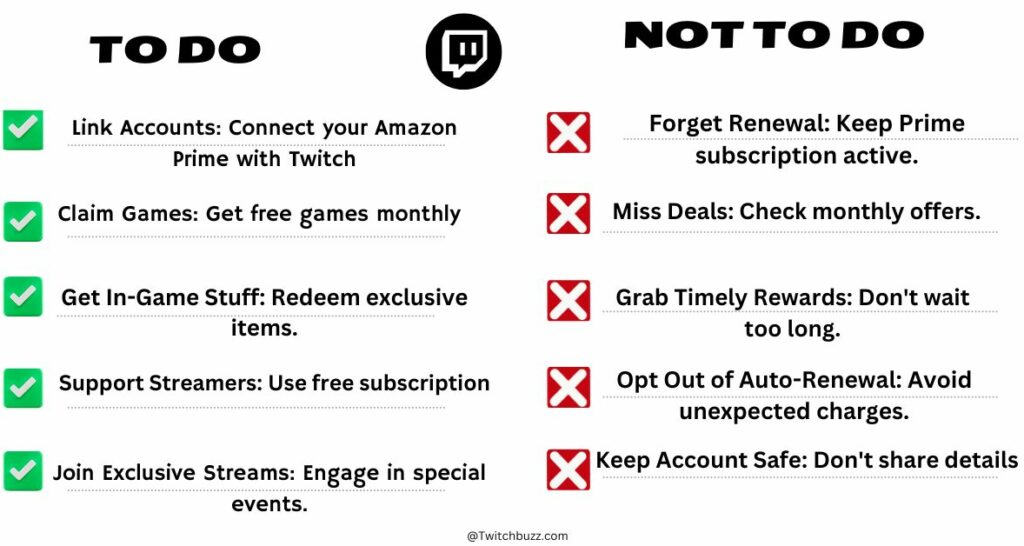
Additionally, Twitch Prime members receive a member-only Prime chat badge. This badge not only signifies your loyalty as a Prime member but also lets other users know that you are part of an exclusive club. It’s a badge of honor that sets you apart and allows you to connect with other like-minded gamers.
To access these exclusive features, simply link your Twitch Prime account, claim your benefits, and start enjoying the perks of being a member. Express yourself with Twitch Prime emotes and proudly display your member-only Prime chat badge, standing out in the Twitch community!
Discover more: Enhancing Your Twitch Stream Video Quality: Tips and Tricks
FAQ
Q: How do I link my Twitch Prime account?
A: To link your Twitch Prime account, simply go to your Twitch account settings and look for the “Connections” tab. From there, you can connect your Twitch Prime account and follow the instructions to complete the integration process.
Q: How do I claim Twitch Prime in-game loot?
A: To claim your Twitch Prime in-game loot, you need to link your Twitch Prime account to your game account or gaming platform. Once linked, visit the Twitch Prime Loot section or the game’s official website to find the available loot. Simply click on the desired item and follow the instructions to claim and access it within the game.
Q: How do I use my free subscription with Twitch Prime?
A: With Twitch Prime, you can use your free monthly subscription to support your favorite Twitch streamer. Simply go to their channel, click on the “Subscribe” button, and select “Subscribe with Twitch Prime.” This way, you can show your support without any additional cost.
Q: Can I watch Twitch without ads with Twitch Prime?
A: Yes, Twitch Prime offers an ad-free viewing experience. By linking your Twitch Prime account to your Twitch account, you can enjoy uninterrupted streaming without any ads interrupting your viewing pleasure.
Q: How do I access exclusive emotes and the member-only Prime chat badge?
A: Once you have linked your Twitch Prime account to your Twitch account, you can access exclusive emotes and the member-only Prime chat badge. Simply open the chat window on Twitch, click on the emote selector, and you will find the exclusive emotes available to Twitch Prime members. The Prime chat badge will automatically appear next to your username in Twitch chat, showcasing your Twitch Prime status.










