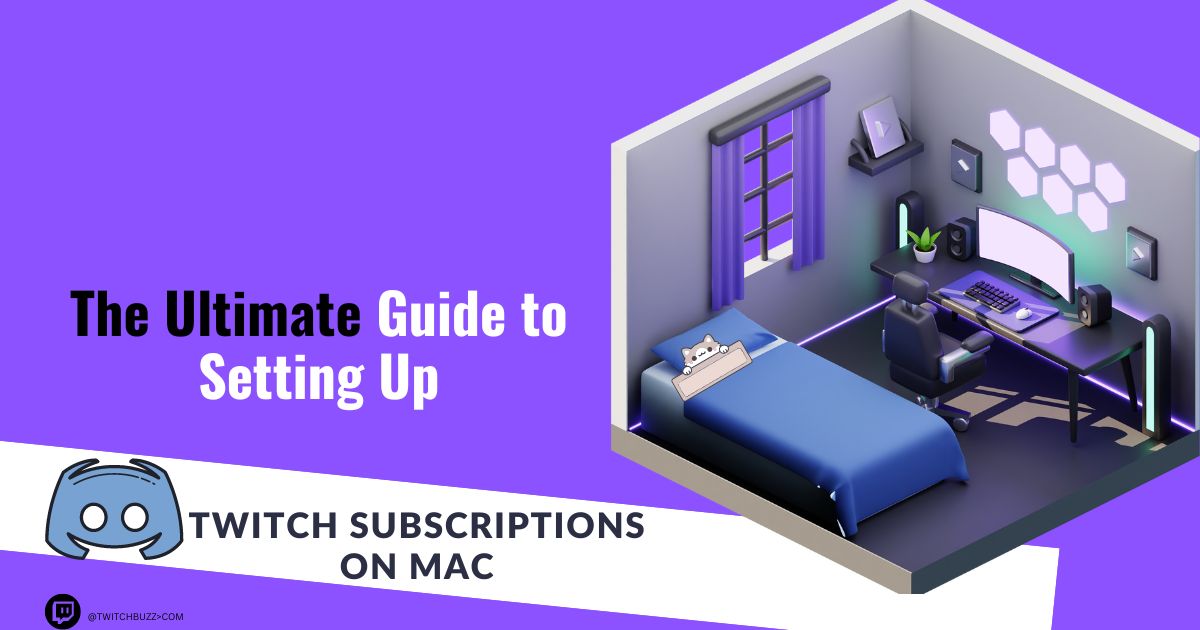Setting up Twitch subscriptions is easy and helps content creators make money and connect better with their viewers. To start, just go to your Twitch channel settings, click on the “Affiliate or Partner” tab, and follow the steps to turn on subscription options for your viewers. By doing this, you can offer special perks to subscribers and build a steady income from your streaming work.
Choosing the Right Twitch Subscriptions Tier
Twitch subscriptions are a way for viewers to support streamers. They come in different levels called “tiers.” Each tier has a different price and offers different benefits. Here are the three main tiers:
When selecting a subscription tier on Twitch, consider these factors:
-
- Pricing: Choose a price point that reflects the value of your content.
- Benefits: Offer exclusive perks like emotes, badges, ad-free viewing, and subscriber-only chats.
- Audience Preferences: Understand what your viewers find valuable to tailor subscriptions accordingly.
- Run a Poll or Survey: Ask your community about their favorite subscription tier features. This helps you know what they value most.
- Research Other Streamers: Look at other streamers in your area to see what kinds of subscription tiers and benefits they offer.
- Analyze Viewer Data: Check your viewer engagement data to see which features are most appealing to your audience.
| Subscription Tier | Price | Benefits |
|---|---|---|
| Tier 1 | $4.99 | Custom Emotes, Chat Badge |
| Tier 2 | $9.99 | Exclusive Emotes, Ad-Free Viewing |
| Tier 3 | $24.99 | VIP Discord Access, Merch Discounts |
Remember that flexibility is key; you can always adjust your subscription tiers based on feedback and performance metrics.
Setting Up Payment Methods
When setting up Twitch subscriptions, it is crucial to have payment methods in place to ensure a smooth transaction process for both streamers and subscribers.
Streamers can set up payment methods by following these steps:
- Go to Twitch: Log in to your Twitch account.
- Access Settings: Click on your profile picture at the top-right corner, then select “Settings.”
- Find the Subscriptions Section: Look for a section related to monetization or subscriptions. This is usually under “Channel” or “Affiliate/Partner Settings.”
- Choose Payment Methods: Twitch handles most of the payment methods automatically, including credit cards, PayPal, and Amazon Pay. You don’t need to set these up yourself.
- Configure Additional Options: If you are a Twitch partner or affiliate, check if there are additional options for payments in your dashboard.
- Save Changes: Make sure to save any changes you make.
By setting up reliable payment methods, streamers can receive subscription revenue promptly, while subscribers can enjoy uninterrupted access to exclusive content and benefits on Twitch channels.
Customizing Subscriber Benefits
Customizing subscriber benefits can significantly enhance your Twitch channel’s appeal and engagement. Here’s how:
- Exclusive Emotes and Badges: Create unique emotes and badges that resonate with your brand and reward subscribers for their support.
- Subscriber-only Chat: Offer dedicated chat rooms where subscribers can interact directly with you, fostering a sense of community and exclusivity.
- Ad-Free Viewing: Provide subscribers with an uninterrupted viewing experience by eliminating ads, enhancing their enjoyment of your content.
| Benefit | Description |
|---|---|
| Exclusive Content | Provide special content such as behind-the-scenes footage, sneak peeks, or subscriber-only Q&A sessions. |
| Loyalty Badges | Recognize long-time subscribers by assigning loyalty badges based on how many months they have been subscribed. |
1. Personalized Thank You Messages:
Description: Express gratitude by sending personalized thank you messages to new subscribers via direct messages or during live streams.
2. Subscriber Polls:
Description: Interact with your community by conducting polls exclusively for subscribers to gather their feedback on upcoming content or channel enhancements.
3. Discount Codes:
Description: Show appreciation to loyal subscribers by offering discount codes for merchandise, partner products, or future subscriptions as a token of gratitude for their support.
Remember, it’s important to customize these benefits to meet the preferences of your audience and make them feel valued for choosing to support your Twitch channel!
Promoting Your Subscriptions
- Share your subscription link on social media platforms.
- Collaborate with other streamers to cross-promote subscriptions.
- Offer special perks or emotes for subscribers to incentivize sign-ups.
- Utilize Twitch panels and graphics on your channel to highlight subscription benefits.
Here is an example of how you can use a table:
| Platform | Action |
|---|---|
| Social Media | Share exclusive subscriber content and updates. |
| Discord | Create a dedicated channel for subscribers. |
- Engage with your viewers during streams and mention the benefits of Twitch subscribing.
- Host subscriber-only events or giveaways to reward your loyal community members.
- Include a call-to-action in your bio or about section encouraging viewers to subscribe for extra content.
Remember, promoting your subscriptions effectively can help grow your Twitch channel’s revenue and create a sense of belonging within your community.
Handling Subscriber Feedback
- Promptly Respond: Engage with your subscribers by acknowledging their feedback in a timely manner.
- Listen Actively: Pay attention to what your subscribers are saying and take their suggestions into consideration.
- Maintain Professionalism: Address any negative feedback or criticism professionally and respectfully.
- Implement Suggestions: If you receive constructive feedback, consider implementing changes based on subscriber recommendations.
When handling subscriber feedback, remember that communication is key. Keep an open line of communication with your subscribers to build a strong and loyal community.
Monitoring Subscription Analytics
- Track Subscription Growth
- Analyze Subscriber Retention Rates
- Monitor Revenue Generated from Subscriptions
| Metric | Description |
|---|---|
| New Subscribers | Number of new subscribers gained within a period |
| Churn Rate | Percentage of subscribers who cancel their subscription |
| Average Subscription Length | Average duration subscribers stay subscribed |
- Utilize Twitch’s built-in analytics tools to track subscriber growth over time.
- Regularly analyze subscriber retention rates to understand how many viewers continue their subscriptions.
- Monitor the revenue generated from subscriptions to gauge the financial impact of your channel’s subscription program.
Remember, keeping an eye on your subscription analytics helps you make smart choices about what content to create and how to engage with your viewers on your Twitch channel.
Growing Your Subscriber Base
-
Engage with Your Audience:
- Respond to comments and messages promptly.
- Host regular Q&A sessions or interactive streams.
-
Offer Unique Benefits:
- Provide exclusive emotes, badges, or chat privileges for subscribers.
- Conduct subscriber-only giveaways or contests.
-
Collaborate with Other Streamers:
- Partner with other streamers for co-streaming events.
- Participate in raids to introduce your channel to new viewers.
-
Promote Your Subscription Tiers:
| Tier Level | Benefits |
|---|---|
| Tier 1 | Access to ad-free viewing |
| Tier 2 | Exclusive subscriber emotes |
| Tier 3 | Monthly VIP game night |
-
Utilize Social Media Platforms: Share highlights from your streams on platforms like Twitter, Instagram, and Facebook.
-
Ask for Feedback: Encourage viewers to share what they enjoy most about your content and what they would like to see more of.
-
Consistent Streaming Schedule: Establish a regular streaming schedule so that viewers know when to expect new content.
Conclusion
Setting up Twitch subscriptions requires careful planning and execution. By following the steps outlined in this guide, you can create a successful subscription system that benefits both you and your subscribers. Remember to engage with your audience regularly, provide exclusive perks, and promote your subscriptions effectively to maximize their potential. With dedication and creativity, you can build a thriving community on Twitch through subscriptions.
In summary, setting up Twitch subscriptions correctly is crucial for streamers aiming to earn money and expand their channel. By providing benefits to subscribers and building a community spirit, you can boost viewer involvement and backing while pursuing your passion. Remain consistent, listen to feedback, and continuously improve the subscriber experience for sustained success on Twitch.