Did you know that over 7 million unique broadcasters stream on Twitch every month? With such a vast number of streamers and viewers, standing out from the crowd is essential. One effective way to make your Twitch channel truly unique is by Customizing Twitch Interface to match your branding and personal style. In this comprehensive guide, we will walk you through the process of customizing your Twitch interface, from designing personalized channel branding to crafting custom overlays. Whether you’re a streamer looking to elevate your channel or a viewer seeking captivating content, let us help you enhance your Twitch experience.
A Guide to Customizing Twitch Interface: Enhancing Your Streaming Layout
Before diving into the customization process, it’s essential to understand the different elements of the Twitch layout that you can customize. From the channel page to the chatbox, each component plays a crucial role in shaping the overall viewing experience for both streamers and viewers.
Channel Page
The channel page is your virtual home on Twitch, where viewers come to watch your stream, browse your content, and interact with your community. When customizing your channel page, consider elements such as your profile picture, header image, and bio to reflect your brand and personality. Utilize eye-catching graphics and compelling descriptions to make a lasting impression on your audience.
Chatbox
The chatbox is the heart of interaction on Twitch, enabling viewers to engage in real-time conversations with you and other community members. Customize the chatbox to make it visually appealing and easy to read. Experiment with colors, fonts, and chat badges to create a chat experience that aligns with your branding without compromising readability. This creates a sense of unity within your community and fosters engagement.
Notifications and Alerts
Notifications and alerts are crucial tools for enhancing viewer engagement and interaction. Customizing Twitch Interface alerts, such as follower or donation notifications, to reflect your brand’s aesthetic. Incorporate overlays and animated graphics to create memorable and visually captivating alerts that draw attention to key moments during your stream.
Stream Information Panels
Stream information panels are often overlooked, but they provide valuable real estate to showcase important information and resources to your viewers. Create custom panels to display your schedule, social media links, donation links, and other relevant details that enhance the viewer experience. Use visually appealing graphics and concise text to make your panels stand out and convey information effectively.
Video Player Size and Position
The size and position of your video player can significantly impact the overall viewing experience. Consider the layout and design of your stream to ensure that your gameplay or content is showcased prominently without any distractions. Experiment with different video player sizes and positions to find the optimal configuration that best suits your content and complements your branding.
Profile Badges and Emotes
Profile badges and emotes are essential visual elements that add a personal touch to your Twitch channel. Customize your badges to reward viewer loyalty and engagement, providing recognition and incentives for active community members. Design unique emotes that reflect your personality and brand, allowing viewers to express themselves in chat with exclusive and recognizable symbols.
| Element | Customization Options |
|---|---|
| Channel Page | Profile picture, header image, bio, graphics |
| Chatbox | Colors, fonts, badges |
| Notifications and Alerts | Custom alerts, overlays, animations |
| Stream Information Panels | Schedule, social media links, donation links |
| Video Player Size and Position | Optimal configuration for content visibility and branding |
| Profile Badges and Emotes | Custom badges, unique emotes |
Designing Personalized Twitch Channel Branding
In today’s competitive world of streaming, standing out from the crowd is crucial. Customizing Twitch Interface designing personalized Twitch channel branding allows you to create a unique and memorable experience for your viewers. By carefully curating your channel’s visual elements, you can establish a cohesive brand identity that reflects your personality and style.
First and foremost, consider choosing the right color scheme for your channel. Colors have a significant impact on how viewers perceive your stream. They evoke emotions and can help reinforce your brand’s message. Select colors that align with the tone and theme of your content, while also taking into account your audience’s preferences.
Next, pay attention to your font selection. Typography plays a crucial role in conveying your channel’s personality and professionalism. Use fonts that are legible and align with your brand’s aesthetics. Experiment with different font combinations to find the perfect balance between uniqueness and readability.
Designing eye-catching graphics is another essential aspect of personalized Twitch channel branding. Your offline screen, panels, and profile picture should all reflect your brand’s identity and captivate viewers. Be creative and consider incorporating elements such as logos, mascots, or illustrations that resonate with your audience.
Offline Screen
Your offline screen is often the first impression viewers have of your stream. Use it as an opportunity to showcase your brand’s logo, social media handles, and any upcoming events or schedule. Keep the design visually appealing, informative, and consistent with your overall branding.
Panels
Stream panels are an excellent way to provide important information to viewers, such as donation links, sponsorships, or frequently asked questions. Design your panels to be visually cohesive, easy to navigate, and informative. Customizing Twitch Interface Use visuals, icons, or custom graphics to make them visually appealing and engaging.
Profile Picture to Customizing Twitch Interface
Your profile picture is a small, but impactful element that represents your channel across the platform. Ensure it is clear, recognizable, and aligned with your brand’s aesthetics. Consider using a high-quality logo or a professional photograph that reflects your personality and style.
Remember, consistency is key when it comes to designing personalized Twitch channel branding. Your color scheme, fonts, and graphics should be consistent throughout your stream elements, creating a cohesive and professional look. By personalizing your channel’s branding, you can leave a lasting impression on your viewers and establish yourself as a unique presence in the Twitch community.
| Benefits of Personalized Twitch Channel Branding | Examples |
|---|---|
| Creates a memorable and unique experience for viewers | Streamer A uses vibrant colors and playful graphics. |
| Establishes a cohesive brand identity | Streamer B keeps colors, fonts, and visuals consistent across their channel. |
| Increases viewer engagement and loyalty | Streamer C showcases upcoming events on their offline screen, encouraging return visits. |
| Reflects your personality and style | Streamer D uses a custom logo and profile picture to represent their brand. |
Crafting Custom Twitch Overlay
When it comes to creating a visually captivating Twitch stream, your custom overlay is the key to setting your channel apart. The overlay serves as the centerpiece of your stream’s visual identity, incorporating your branding and engaging your audience. In this section, we will walk you through the process of designing a custom Twitch overlay that truly stands out.
Selecting the Right Layout
The first step in crafting your custom Twitch overlay is selecting the right layout. Consider the overall look and feel you want to achieve, keeping in mind your brand’s colors, graphics, and style. Whether you prefer a minimalist design or a more intricate layout, choose an overlay that complements your stream’s content and enhances your viewer experience.
Incorporating Alerts
Alerts are a fantastic way to engage your audience and make your stream more interactive. From follower notifications to donation alerts, incorporating these visual cues into your Twitch overlay adds excitement and encourages viewer participation. Customize your alerts to match your branding and make them visually appealing to keep your audience entertained throughout your stream.
Showcasing Social Media Handles
Don’t forget to include your social media handles in your Twitch overlay! This allows viewers to easily find and follow you on other platforms, expanding your reach and building your community. Strategically place your social media handles in your overlay, making them visible without being intrusive to the main content of your stream.
Examples and Best Practices
Looking for inspiration? Check out some examples of custom Twitch overlays that effectively capture the streamer’s brand and engage their audience. We have curated a selection of Twitch channels that demonstrate best practices in overlay design customization. Analyze these examples to understand how different layouts, alert styles, and social media integrations can impact the overall viewer experience.
Exploring Twitch Interface Customization Services
If you’re not comfortable with graphic design or prefer to leave the customization process to professionals, there are various Twitch interface customization services available. These services offer pre-made overlays, panel designs, and other customization options to make your Twitch channel visually appealing without the need for extensive design skills.
Let’s take a look at some popular services and platforms:
Twitch Overlay
Twitch Overlay is a well-known platform that provides a wide range of pre-designed overlays, alerts, and panels. They offer a diverse selection of themes and styles to suit different content genres. With Twitch Overlay, you can easily customize your channel’s appearance and create a cohesive brand.
Own3D
Own3D offers a variety of customizable graphics for Twitch, including overlays, panels, alerts, and emotes. Their visually stunning designs are created by professional artists, giving your channel a polished and professional look. Own3D also provides useful resources and tutorials for streamers looking to enhance their channel’s visual elements. Explore a wide range of stream overlays and alert packages tailored to fit various branding and style needs.
Streamlabs
Streamlabs is a popular platform that offers a range of tools and features for streamers, including customizable overlays, widgets, and alerts. They have a user-friendly interface that allows you to easily customize and personalize your channel’s appearance. Streamlabs also integrates seamlessly with popular streaming software, making it convenient for streamers of all levels. Known for its user-friendly interface, Streamlabs provides a suite of tools for stream customization, including alerts and overlays.
NerdorDie
NerdorDie specializes in creating unique and eye-catching overlays, alerts, and panels. They offer a wide selection of designs, from sleek and modern to retro and nostalgic, catering to different streaming styles and preferences. NerdorDie also provides resources and tutorials to help you make the most of their customization options. Offers both free and premium stream alerts, overlays, and more, with a focus on customization and ease of use.
These are just a few examples of the many Twitch interface customization services available. Each service has its own unique offerings and design styles, so it’s worth exploring multiple options to find the one that best suits your channel’s needs.
Overall, these services provide convenient and accessible solutions for streamers who want to improve the visual appeal of their Twitch channel without investing extensive time or design skills. By utilizing these services, you can elevate your stream and create a visually captivating experience for your viewers.
| Service | Features | Price |
|---|---|---|
| Twitch Overlay | Pre-designed overlays, alerts, and panels | Starting from $19.99 |
| Own3D | Custom graphics, tutorials, resources | Starting from $9.99 |
| Streamlabs | Custom overlays, widgets, alerts, software integration | Free, premium features extra |
| NerdorDie | Unique designs, tutorials, resources | Starting from $5 |
Enhancing Viewer Engagement with Creative Emotes and Badges
Emotes and badges play a vital role in fostering viewer engagement on Twitch. These small graphical elements have the power to convey emotions, build community, and enhance the overall viewing experience. In this section, we will delve into the world of emotes and badges, exploring how you can customize and create them to reflect your unique personality and brand.
When it comes to emotes, creativity is key. Customizing your emotes allows you to express your individuality and establish a visual language that resonates with your audience. Consider incorporating elements that represent your gaming niche, catchphrases, or iconic symbols associated with your channel. By creating emotes that are recognizable and meaningful to your viewers, you can establish a stronger connection and make your chat feel like an exclusive community.
While custom emotes are a great way to engage with viewers, badges offer an additional layer of interactivity and loyalty recognition. These small icons appear next to a viewer’s username, showcasing their level of support or contribution to your channel. By customizing your badges, you can provide unique perks and recognition to your loyal subscribers or viewers who have been with you for a longer period. This can foster a sense of achievement and exclusivity, incentivizing viewers to continue supporting your stream.
Creating Custom Emotes
When creating custom emotes, it’s important to keep in mind the guidelines provided by Twitch. Emotes must adhere to specific size and file format requirements. Whether you choose to create your emotes from scratch or hire a graphic designer, it’s essential to ensure that they are visually appealing, easily recognizable, and relevant to your brand.
Consider the following tips when designing custom emotes:
- Keep them simple: Emotes are often displayed at small sizes, so intricate details may get lost. Opt for bold and easily distinguishable designs.
- Experiment with expressions: Emotes are a powerful way to convey emotions. Create a range of expressions that capture the essence of your channel, from excitement and laughter to surprise and determination.
- Stay on-brand: Emotes should align with your channel’s branding and theme. Incorporate colors, symbols, or characters that are associated with your brand to create a cohesive visual identity.
- Solicit feedback: Once you have created your custom emotes, gather feedback from your viewers. Their input can help you refine and improve your emotes.
Customizing Badges for Viewer Loyalty
Badges are an excellent way to reward loyal viewers and subscribers. Twitch offers various levels of badges based on the duration of subscription, such as one month, three months, six months, and beyond. By creating custom badges, you can elevate the viewer experience and make your audience feel valued.
Here are some suggestions for customizing badges:
- Design progression: Create badges that evolve as viewers reach higher levels of loyalty. This incentivizes viewers to continue supporting your channel.
- Reflect channel milestones: Consider incorporating channel milestones in your badges to showcase achievements, such as hitting a specific number of followers or unlocking new features.
- Personalize with icons: Use icons or symbols that represent your brand or are associated with your streaming style. This adds a personalized touch to the badges.
- Consistency: Ensure that your badges align with your overall channel branding, including color schemes and design elements.
By customizing emotes and badges, you create a sense of identity, community, and loyalty among your viewers. These personalized graphical elements contribute to a richer and more engaging streaming experience, enhancing viewer interaction and fostering long-term relationships.
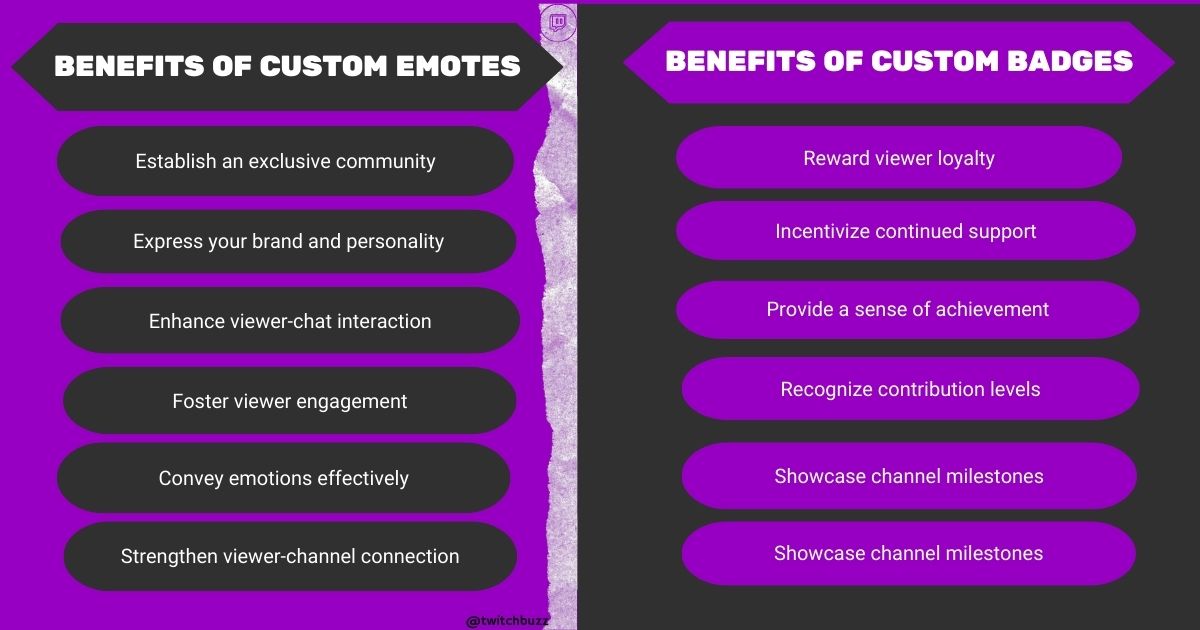
Optimizing Stream Panels for a Professional Look
Stream panels serve as a versatile canvas to convey important information, promote sponsors, or provide additional resources to your viewers. By strategically designing informative and visually appealing panels, you can add a professional touch to your Twitch channel, enhancing its overall aesthetic and user experience.
When customizing stream panels, it’s crucial to consider your channel’s branding and desired visual style. Consistency is key to creating a cohesive and professional look, so ensure that your panels complement your personalized Twitch channel branding. Here are some guidelines and examples to help you optimize your stream panels:
1. Determine the Purpose of Each Panel
Before designing your stream panels, determine their specific purpose. Is it for displaying your streaming schedule, providing social media links, or showcasing sponsorship information? Aligning each panel’s content with its intended purpose ensures that your viewers can easily find the information they need.
2. Use Clear and Readable Text
When adding text to your stream panels, prioritize clarity and readability. Use a legible font and ensure that the text stands out against the background. Experiment with font sizes, colors, and styles to find the perfect balance between aesthetic appeal and readability.
3. Incorporate Eye-Catching Graphics
To make your stream panels visually appealing, consider using eye-catching graphics that align with your brand. Graphics can include icons, logos, or images relevant to the content of each panel. Just make sure that the graphics are not overwhelming and don’t distract from the essential information.
4. Organize Panels in a Logical Order
Arrange your stream panels in a logical order that makes it easy for viewers to navigate and find the information they’re looking for. Consider placing frequently accessed panels, such as your schedule or social media links, at the top, followed by panels that provide additional resources or sponsor information.
5. Maintain Consistency and Branding
Consistency is crucial in creating a professional look for your Twitch channel. Use consistent colors, fonts, and design elements across all your stream panels to maintain a cohesive visual identity. This helps viewers identify your brand and creates a sense of professionalism.
6. Regularly Update and Refresh Panels
To keep your channel visually appealing and relevant, consider updating and refreshing your stream panels regularly. Update any outdated information, add new panels for fresh content, and ensure that your branding remains consistent as your channel evolves.
By following these guidelines and incorporating your personalized Twitch channel branding, you can optimize your stream panels for a professional look that enhances the overall viewing experience for your audience.
| Panel | Purpose | Example |
| About Me | Introduce yourself and share information about your stream | [Insert example image] |
| Schedule | Display your streaming schedule | [Insert example image] |
| Social Media | Provide links to your social media profiles | [Insert example image] |
| Donations | Offer viewers the opportunity to support your stream | [Insert example image] |
| Sponsors | Showcase your sponsorships and promote supporting brands | [Insert example image] |
These are just a few examples of commonly used stream panels. Customize them to suit your specific needs and add additional panels as necessary to create a professional and informative Twitch channel.
Visual Overview: Current Panels and Stat Tiles Supported
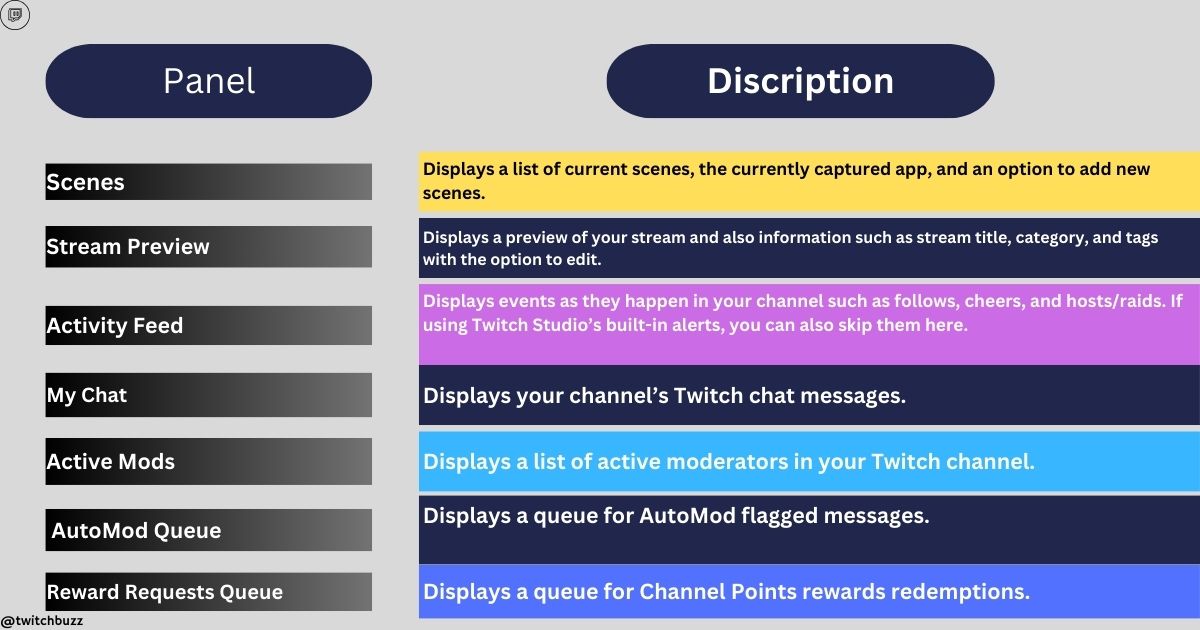
Utilizing Overlays and Alerts for a Captivating Stream
A dynamic stream is a captivating stream. Attract and engage viewers by harnessing the power of Twitch overlay design customization and custom Twitch overlay creation. In this section, we will explore how you can effectively use overlays and alerts to create seamless transitions, highlight important moments, and enhance the overall viewer experience.
Integrating overlays and alerts into your Twitch channel allows you to add a professional and visually appealing touch. Whether you’re showcasing sponsor logos, displaying social media handles, or featuring exciting donation alerts, overlays and alerts help to elevate your stream’s production value.
To get started with utilizing overlays, ensure that the design is consistent with your branding and channel theme. Customizing the appearance and positioning of elements like the chatbox, donation tracker, and recent follower list can significantly enhance the visual appeal and organization of your stream.
When it comes to alerts, timing and visual impact are crucial. Customize your alert triggers to align with important moments during your stream, such as reaching a donation goal or a new follower. Invest time in creating eye-catching and unique alert designs that capture and retain viewer attention.
Integrating overlays and alerts can be seamless, thanks to popular streaming software that supports customizable overlays and alert systems. Platforms like Streamelements, Streamlabs, and Own3D offer user-friendly interfaces that allow you to import or create custom designs for overlays and alerts effortlessly.
Read more: 7 Tips for Upcoming Twitch Esports Tournaments
Examples of Eye-Catching Alerts
| Alert | Type Examples |
|---|---|
| New Follower Alert | Colorful animation for new follower notification |
| Donation Alert | Scrolling text animation to acknowledge donations |
| Subscriber Alert | Celebratory animation to welcome new subscribers |
These examples demonstrate how overlays and alerts can be visually appealing and engaging, capturing the attention of your viewers and immersing them in your stream.
By utilizing overlays and alerts strategically, you can take your Twitch streaming to the next level. Transform your stream into a captivating experience that keeps viewers entertained, engaged, and coming back for more.
Stream InfoA – lighter weight version of the Stream Preview that only displays stream title, category, and tags with the option to edit. If this is added in conjunction with the Stream Preview, the stream info within the Stream Preview panel will be hidden.
Amplifying Your Stream with Unique Sound Effects and Music
Sound effects and music can play a crucial role in enhancing the overall experience of your Twitch stream. By incorporating custom sound effects and tailoring your stream’s audio experience, you can create a more immersive and captivating environment for your viewers. In this section, we will explore the different ways you can amplify your stream with unique sound effects and music, ensuring that your Twitch stream stands out from the rest.
Customizing Sound Effects
Customizing sound effects allows you to add a personal touch to your stream and create a unique audio experience that matches your brand and content. Whether it’s a catchy jingle for new followers, an alert for donations, or a sound effect for special moments, customizing these audio elements can significantly enhance viewer engagement. Consider using sound editing software or collaborating with audio professionals to create high-quality and attention-grabbing sound effects that align with your Customizing Sound Effects stream’s theme.
Tailoring Your Stream’s Audio Experience
Tailoring your stream’s audio experience involves finding the perfect balance between sound effects, background music, and your own voice. It’s important to ensure that the audio levels are well-adjusted and that no element overpowers the others. Experimenting with different audio settings and conducting test streams can help you find the right mix that complements your content without distracting viewers. Strive for clarity and polish in your audio quality to provide your audience with an enjoyable and professional listening experience.
Selecting Royalty-Free Music
When adding background music to your Twitch stream, it’s essential to use **royalty-free music** to avoid copyright issues. There are various platforms and websites that offer a wide selection of royalty-free music, specifically curated for content creators like you. Take the time to explore different genres and styles to find music that suits your stream’s mood and atmosphere. Remember to credit the artists or sources appropriately in your stream’s description or overlay to show appreciation for their work.
By harnessing the power of unique sound effects and carefully selected music, you can create a more personalized and immersive streaming experience for your audience. The right audio elements can help you establish your brand, enhance viewer engagement, and set your stream apart from others. Remember to balance the audio levels and use high-quality, royalty-free music to ensure a professional and enjoyable audio experience for your viewers.
Conclusion
Congratulations! You are now equipped with the knowledge and practical tips to customize your Twitch interface and create a visually stunning and engaging stream. Customize, experiment, and refine your brand to make your Twitch channel a standout destination for gaming and entertainment.
Remember, customization is an ongoing process. Continually gather feedback from viewers and incorporate it into your stream. Stay up to date with the latest trends and techniques in Twitch customization to keep your channel fresh and captivating.
For further assistance or more detailed guides, we recommend visiting Twitch’s official help portal or trusted resources on streaming setup and customization. These valuable sources will provide you with additional tips and tricks to enhance your Twitch stream and take it to the next level.
Key Takeaways:
- Customizing your Twitch interface allows you to create a visually stunning and unique streaming experience.
- Understanding the different elements of the Twitch layout that can be customized is essential.
- Designing personalized channel branding helps to establish a consistent and visually appealing brand.
- Crafting custom overlays elevates your stream’s visual identity and engages your audience.
- Utilizing Twitch interface customization services can provide pre-made options for those without extensive design skills.
FAQ
Q: Can I customize the layout of my Twitch channel?
A: Yes, you can customize various elements of your Twitch channel’s layout, such as the channel page, chatbox, and panels. By personalizing these components, you can create a unique viewing experience that aligns with your branding and style.
Q: How can I design personalized branding for my Twitch channel?
A: Designing personalized branding for your Twitch channel involves selecting a color scheme, choosing suitable fonts, and creating eye-catching graphics for your offline screen, panels, and profile picture. By having consistent and visually appealing branding, you can make a lasting impression on your viewers.
Q: What is a Twitch overlay?
A: A Twitch overlay is a graphical element that sits on top of your stream, providing additional information or enhancing the visual experience. You can customize your Twitch overlay to reflect your brand and engage your audience.
Q: Can I utilize Twitch interface customization services?
A: Yes, if you’re not comfortable with graphic design or prefer to leave the customization process to professionals, there are various Twitch interface customization services available. These services offer pre-made overlays, panel designs, and other customization options to help you make your Twitch channel visually appealing without extensive design skills.
Q: How can I enhance viewer engagement with emotes and badges?
A: Emotes and badges are customizable graphical elements that allow you to interact with your viewers. You can create your own emotes to reflect your personality and brand, and badges can be used to reward viewer loyalty. Utilizing creative and unique emotes and badges can enhance viewer engagement and make your stream more interactive.
Q: What are stream panels and why are they important?
A: Stream panels are interactive elements on your Twitch channel that allow you to display important information, promote sponsors, and provide additional resources for your viewers. They add a professional touch to your Twitch channel and help you organize and present relevant information in an engaging manner.
Q: How can overlays and alerts enhance my Twitch stream?
A: Overlays and alerts are graphical elements that can be used to create engaging transitions, highlight important moments, and enhance the overall viewer experience. By utilizing overlays and alerts effectively, you can make your stream more captivating and visually appealing.
Q: Can I incorporate custom sound effects and music into my Twitch stream?
A: Yes, incorporating custom sound effects and music can add an extra layer of immersion to your Twitch stream. You can tailor the audio experience to match your brand and content, making your stream more unique and engaging for your viewers.
Q: Where can I find royalty-free music for my Twitch stream?
A: There are various websites and platforms that offer royalty-free music for content creators. These resources allow you to use music in your Twitch stream without violating any copyright laws. When selecting music, ensure that it aligns with your brand and adds value to your stream.
Q: What should I do if I need further assistance with customizing my Twitch interface?
A: If you need further assistance or more detailed guides on customizing your Twitch interface, we recommend visiting Twitch’s official help portal or trusted streaming setup and customization resources. These sources can provide you with extensive information and support to enhance your Twitch channel’s appearance and functionality.










