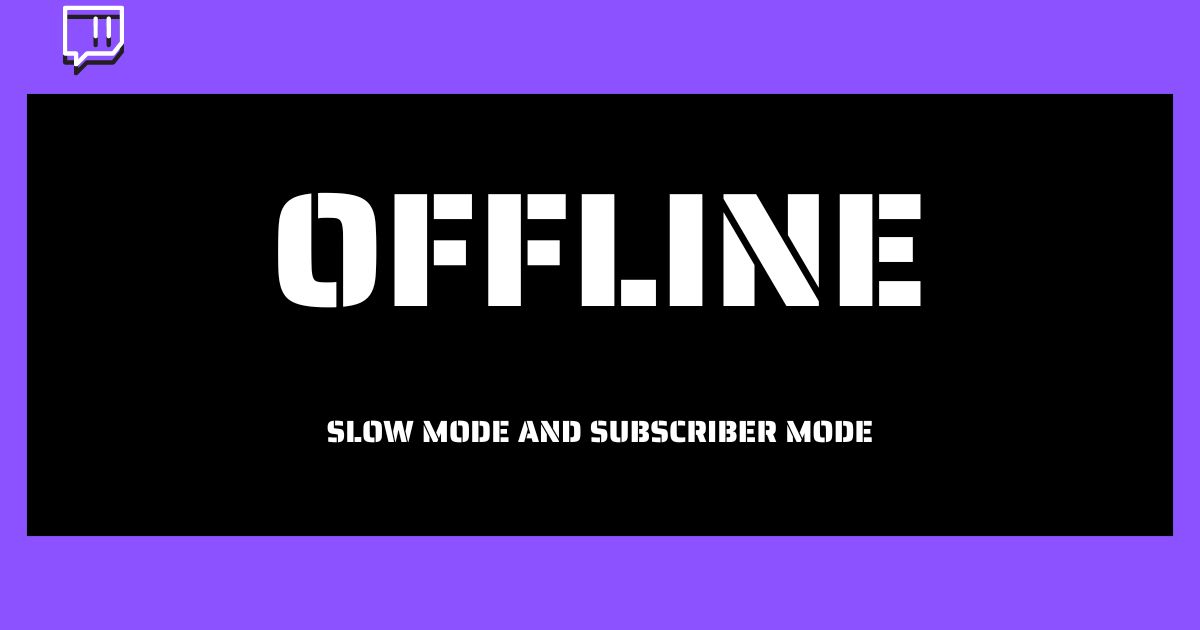Did you know that engaged viewers are more likely to stick around and interact with your live stream? In fact, 84% of Twitch viewers say that they are more likely to watch a stream that has interactive features such as chat commands, emotes, and moderation tools. This goes to show the immense impact of Twitch chat interaction features on viewer engagement. So, if you want to take your live streams to the next level and create memorable experiences for your audience, it’s time to explore the best Twitch chat interaction features available. Let’s dive in!
Key Takeaways:
- Engaged viewers are more likely to watch and interact with your live stream on Twitch.
- Twitch chat interaction features play a crucial role in enhancing viewer engagement.
- Chat commands, emotes, moderation tools, Channel Points, chat bots, and chat games are the top Twitch chat interaction features.
- Implementing these features wisely can transform your chat into an interactive and engaging space.
- By utilizing Twitch chat interaction features, you can create unforgettable streaming experiences for your audience.
Chat commands are a crucial aspect of Twitch streams, allowing streamers to engage with their audience in real-time. These commands enable viewers to interact with the stream, participate in games, request specific content, and more. Leveraging chat commands effectively can enhance viewer engagement and create an immersive and interactive experience.
1. Utilizing Basic Chat Commands
Basic chat commands are simple text triggers that perform specific actions within the stream. They can be activated by typing a command in the chat, preceded by a command prefix like “!”. Streamers can configure these commands to perform various actions, such as displaying information, playing sounds, or triggering special effects. Here are some popular basic chat commands:
!hello: Displays a friendly greeting message from the streamer.!song: Shows the currently playing song or playlist.!social: Provides links to the streamer’s social media profiles.
2. Customizing Interactive Chat Commands
Interactive chat commands take viewer engagement to the next level by allowing viewers to actively participate in the stream. These commands often require viewers to spend channel points or use specific emotes to trigger specific actions. Streamers can customize these commands based on their channel’s theme or preferences. Here are a few examples of interactive chat commands:
!poll: Starts a poll where viewers can vote for different options.!raffle: Opens a raffle entry, giving viewers a chance to win prizes.!minigame: Starts an interactive game within the chat.
3. Moderation and Admin Commands
While chat commands primarily focus on viewer engagement, they also play a vital role in stream moderation. Moderation commands grant streamers and their trusted moderators the ability to manage the chat effectively by warning, muting, or banning disruptive users. These commands help maintain a positive and inclusive chat environment. Here are a few moderation and admin commands:
!warn: Issues a warning to a user violating the chat rules.!mute: Temporarily silences a user for a specific duration.!ban: Permanently bans a user from the chat.
By leveraging chat commands in these ways, streamers can foster a sense of community, encourage viewer participation, and ensure a positive and interactive experience during their live streams.
| Benefits of Chat Commands for Viewer Engagement | Impact on Stream Success |
|---|---|
|
|
Emotes: Adding Fun and Expression to Chat
Emotes are a vital aspect of Twitch chat culture that play a crucial role in enhancing viewer engagement and fostering a lively chat environment. As a streamer, incorporating emotes into your streams is an effective way to connect with your audience and create a sense of community.
Emotes are custom-made images or animations that Twitch users can use in chat to express their emotions and reactions. These emotes often feature popular Twitch streamers, memes, and other iconic symbols that resonate with the community. By using emotes in your chat, you give your viewers the opportunity to express themselves in a fun and creative way.
Using emotes strategically can help you amplify viewer engagement and encourage active participation in your stream. When viewers see an emote that captures their mood or reaction, they are more likely to use it in chat, sparking a sense of camaraderie among your audience. This builds a shared experience that strengthens the bond between you and your viewers.
Effective Incorporation of Emotes
Incorporating emotes effectively requires understanding your audience and embracing the unique culture of Twitch chat. Here are some tips to help you make the most out of emotes:
- Create Custom Emotes: Designing and creating custom emotes featuring your logo, catchphrases, or popular references from your stream can help strengthen your brand and encourage viewers to use them. Collaborating with graphic artists to create a set of unique, eye-catching emotes can add a personal touch to your stream.
- Encourage Emote Usage: Be sure to let your viewers know about the emotes available in your chat. Consider adding a panel or command that showcases your emote collection, or use overlays during your stream to remind viewers to use emotes to express their thoughts. Additionally, you can incentivize emote usage by rewarding viewers with shoutouts or giveaways when they use specific emotes.
- Stay Engaged with Emotes: As a streamer, actively reacting and responding to emotes used by your viewers can create a sense of connection and reinforce community engagement. Acknowledge viewers’ emote usage through verbal responses, on-screen animations, or chat interactions to show your appreciation for their participation.
By embracing emotes and incorporating them effectively into your stream, you can create a chat environment that fosters interaction, fun, and creativity. Let your viewers express themselves with a wide range of custom emotes and watch as the chat comes alive with excitement and engagement.
| Benefits of Emotes | Example |
|---|---|
| Enhanced Viewer Engagement: | When viewers use emotes to express their reactions and emotions, they feel more connected to your content and are more likely to continue watching and participating in the chat. |
| Community Building: | Through the shared language of emotes, viewers can feel like they are part of a community, fostering a sense of belonging and encouraging them to return to your streams regularly. |
| Unique Channel Identity: | Custom emotes create a distinct visual identity for your channel, allowing viewers to recognize and associate your stream with specific emotes that resonate with your brand and content. |
| Increased Chat Interaction: | Emotes serve as a catalyst for chat interaction, encouraging viewers to communicate with each other and with you in a lively and expressive way. |
Moderation Tools for a Positive Chat Experience
Ensuring a positive and welcoming chat environment is essential for fostering viewer engagement on Twitch. By utilizing the right moderation tools, streamers can create a safe space for conversation and maintain a positive experience for all viewers.
In this section, I will explore the various moderation tools available on Twitch and provide tips on effectively managing your chat. From filtering out inappropriate content to managing spam and trolls, these tools play a crucial role in maintaining a healthy and engaging chat community.
1. AutoMod
AutoMod is an automated moderation tool provided by Twitch. It uses machine learning algorithms to detect and filter potentially inappropriate or offensive content in chat messages. Streamers can customize the AutoMod settings to align with their channel’s specific requirements, allowing for a balance between protecting the community and allowing free expression.
2. Chat Rules and Guidelines
Establishing clear chat rules and guidelines is essential for setting expectations and creating a positive chat experience. Streamers should clearly communicate their rules to viewers and encourage them to adhere to the guidelines. By fostering a respectful and inclusive chat environment, streamers can encourage viewer engagement and deter negative behavior.
3. Channel Moderators
Assigning trusted individuals as channel moderators can significantly assist in maintaining a positive chat experience. Moderators have the authority to enforce the chat rules, remove inappropriate messages, and address any disruptive behavior. Streamers should choose moderators who are familiar with the channel’s community and have a good understanding of the streamer’s values and objectives.
4. Slow Mode and Subscriber Mode
Slow Mode and Subscriber Mode are additional tools that can help manage chat interactions effectively. Slow Mode allows streamers to set a cooldown period between messages to prevent spam and flooding. Subscriber Mode restricts chat participation to subscribers only, ensuring a more engaged and committed chat community. These modes can help streamline chat interactions and enhance viewer engagement.
5. Manual Moderation
While automation and tools can be effective, manual moderation is also essential for addressing any unforeseen issues or specific situations that arise in the chat. Streamers should actively monitor the chat and be prepared to step in when necessary. Being present and engaged with the community demonstrates care and commitment, further enhancing viewer engagement.
Implementing these moderation tools can contribute to a positive chat experience on Twitch. By maintaining a welcoming and respectful environment, streamers can encourage viewer engagement, enable meaningful conversations, and foster a community that viewers will keep coming back to.
| Moderation Tools | Features |
|---|---|
| AutoMod | Automated filtering of inappropriate content |
| Chat Rules and Guidelines | Setting clear expectations for chat behavior |
| Channel Moderators | Trusted individuals to enforce chat rules |
| Slow Mode and Subscriber Mode | Managing chat interactions effectively |
| Manual Moderation | Active monitoring and intervention when necessary |
Channel Points: Rewarding Viewer Loyalty
Channel Points are a valuable feature on Twitch that streamers can use to acknowledge and reward their loyal viewers. This system enables streamers to create a unique and interactive experience for their audience, fostering a sense of community and enhancing viewer engagement.
How Channel Points Work
- Streamers can customize their Channel Points system to fit their brand and community. They can set specific actions or milestones that viewers can reach to earn points.
- Viewers earn Channel Points by actively watching and engaging with the stream. These points accrue over time, giving viewers a tangible reward for their loyalty and participation.
- Streamers have the flexibility to determine how many Channel Points viewers can earn and the types of rewards they can redeem. This allows for a personalized and tailored experience for each streamer’s audience.
Enhancing Viewer Engagement with Channel Points
Channel Points offer a multitude of opportunities to enhance viewer engagement during live streams. Here are a few effective ways streamers can utilize Channel Points:
- Exclusive Rewards: Streamers can offer exclusive rewards such as personalized shoutouts, access to private chats, or custom emotes that can only be redeemed using Channel Points. These rewards not only incentivize viewer engagement but also create a sense of exclusivity for loyal fans.
- Interactive Polls: Creating polls where viewers can spend their Channel Points to cast their vote adds an interactive element to the stream. This encourages viewers to actively participate and share their opinion, fostering a sense of ownership within the community.
- Chat Commands: Streamers can allow viewers to spend their Channel Points to trigger specific chat commands or emotes. This enables viewers to actively participate in the stream and adds an element of interactivity to the chat.
- Community Challenges: Introducing community challenges that viewers can contribute to by redeeming Channel Points can foster a sense of teamwork and camaraderie. Whether it’s reaching a donation goal for a charity stream or unlocking special content, community challenges encourage collaboration and engagement. Learn more about leveraging Channel Points for viewer engagement here.
Successful Channel Points Implementations
To illustrate the effectiveness of Channel Points in enhancing viewer engagement, here are a few examples of successful implementations:
| Streamer | Channel Points Reward | Effect on Viewer Engagement |
|---|---|---|
| Streamer A | Access to exclusive Discord server | Increased community interaction and sense of belonging |
| Streamer B | Viewer’s name featured on stream | Encouraged viewer participation and recognition |
| Streamer C | Unlocked emote for all viewers | Boosted chat engagement using unique emotes |
These examples demonstrate how streamers can leverage Channel Points to reward their viewers and create a more engaging and interactive stream environment.
Chat Bots and Chat Games: Making Chat Interactive
Integrating chat bots and chat games into your Twitch stream can revolutionize viewer engagement by adding an immersive layer of interactivity. In this section, I will explore the advantages of using chat bots, showcase popular chat game options, and provide valuable guidance on successfully implementing these features.
Benefits of Chat Bots
Chat bots are automated programs that interact with viewers in real-time, enhancing the chat experience and fostering a sense of community. By utilizing chat bots, you can:
- Improve channel moderation and reduce spam with automated moderation features
- Encourage viewer engagement through interactive commands and responses
- Provide important information such as stream schedules, social media links, and donation options
- Deliver personalized messages, shoutouts, and greetings to your audience
With the right chat bot, you can create a welcoming and interactive environment that keeps viewers engaged and coming back for more.
Popular Chat Games
Chat games are a fantastic way to entertain your audience and encourage active participation. Here are a few popular chat games that can elevate your stream:
- Arcade-style Minigames: Challenge your viewers with fast-paced, competitive games like trivia quizzes, word puzzles, or guessing games.
- RPG-Inspired Adventures: Transport your viewers to a virtual world where they can team up, explore, and battle against foes using chat commands.
- Twitch Plays: Let your chat collectively control a game by inputting commands through the chat. It creates a unique and chaotic gaming experience.
- Betting and Gambling: Engage your audience with interactive betting games, allowing them to place virtual bets on various outcomes and earn points.
By incorporating chat games into your stream, you can captivate your viewers and foster a fun and competitive atmosphere.
Implementing Chat Bots and Chat Games
Successfully implementing chat bots and chat games requires careful planning and configuration. Here are some steps to get you started:
- Research and select a reliable chat bot software that suits your needs. Popular options include Nightbot, Streamlabs Chatbot, and Moobot.
- Customize your chat bot’s commands, responses, and features according to your stream’s theme and brand.
- Experiment with different chat game options, considering your audience’s preferences and the type of interaction you want to encourage.
- Inform your viewers about the available chat bot commands and chat game rules through graphics, overlays, or dedicated panels.
- Regularly monitor and update your chat bot settings to ensure smooth operation and to adapt to the evolving needs of your community.
By following these steps and continuously refining your chat bot and chat game setup, you can create a dynamic chat experience that keeps viewers engaged and invested in your stream.
| Chat Bots | Benefits |
|---|---|
| Nightbot | Automated moderation |
| Streamlabs Chatbot | Interactive commands and responses |
| Moobot | Personalized messages and greetings |
Conclusion
In this article, we’ve explored the 5 best Twitch Chat Interaction Features that are designed to enhance viewer engagement and create unforgettable streaming experiences. By leveraging these features, you can transform your chat into an interactive and engaging space for your audience, fostering real-time interactions that keep viewers coming back for more.
Chat commands are a powerful tool for engaging with your audience in real-time. By using popular commands effectively, you can encourage viewer participation and create a sense of community within your chat. Emotes, on the other hand, add fun and self-expression to the chat environment, enhancing viewer engagement and creating a lively atmosphere.
To maintain a positive and welcoming chat experience, moderation tools are essential. They allow you to manage your chat effectively, fostering a safe space for viewers to interact with you and each other. Additionally, Channel Points offer a way to reward viewer loyalty, incentivizing engagement and increasing viewer satisfaction.
Lastly, chat bots and chat games add an extra layer of interactivity to your stream. Chat bots can provide utility and entertainment, while chat games keep viewers actively engaged and entertained. By utilizing these features wisely, you can take your stream to new heights of viewer engagement and create memorable experiences for your audience.
FAQ
What are Twitch Chat Interaction Features?
Check out this Twitch Chat Interaction Features for in-depth insights into are tools and functionalities available on the Twitch platform that allow streamers and viewers to engage with each other in real-time. These features include chat commands, emotes, moderation tools, Channel Points, chat bots, and chat games.
How can chat commands enhance interactivity?
Chat commands are text-based inputs that viewers can enter into the chat to trigger certain actions or interactions. They can be used to interact with the streamer, participate in chat games, request information, and much more. Chat commands add a layer of interactivity and engagement to the chat experience.
What are emotes and how do they enhance viewer engagement?
Emotes are small, often animated images or icons that can be used in Twitch chat to express emotions or reactions. They are a unique and fun way for viewers to engage with the streamer and other viewers. Emotes help create a lively chat environment and can enhance the overall viewer engagement.
How can moderation tools improve the chat experience?
Moderation tools are designed to help streamers manage their chat and maintain a positive environment. These tools allow streamers to set chat rules, time-out or ban users, enable slow mode, and utilize automated filters. By effectively moderating the chat, streamers can create a safe and welcoming space for viewer engagement.
What are Channel Points and how do they reward viewer loyalty?
Channel Points are a currency system on Twitch that allows streamers to reward their viewers for their loyalty and participation. Viewers can earn Channel Points by watching streams and redeem them for various perks or actions set by the streamer. Channel Points incentivize viewer engagement and foster a sense of community.
How can chat bots and chat games make chat interactive?
Chat bots are automated programs that can perform various tasks in the chat, such as moderating, providing information, or engaging in interactive chat games. Chat games, on the other hand, are interactive experiences that viewers can engage in directly through the chat. Both chat bots and chat games enhance viewer engagement by creating real-time interactive experiences.